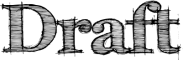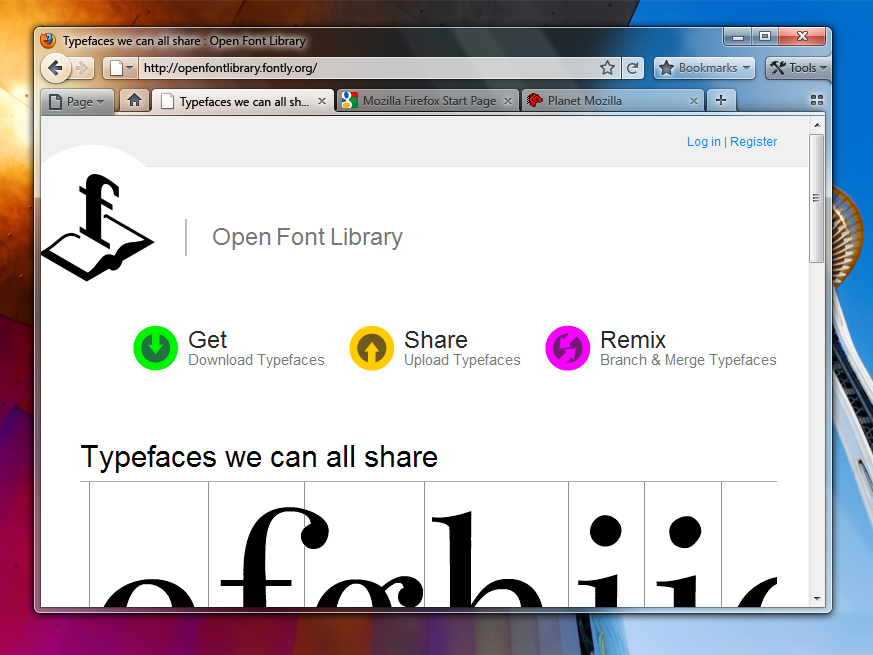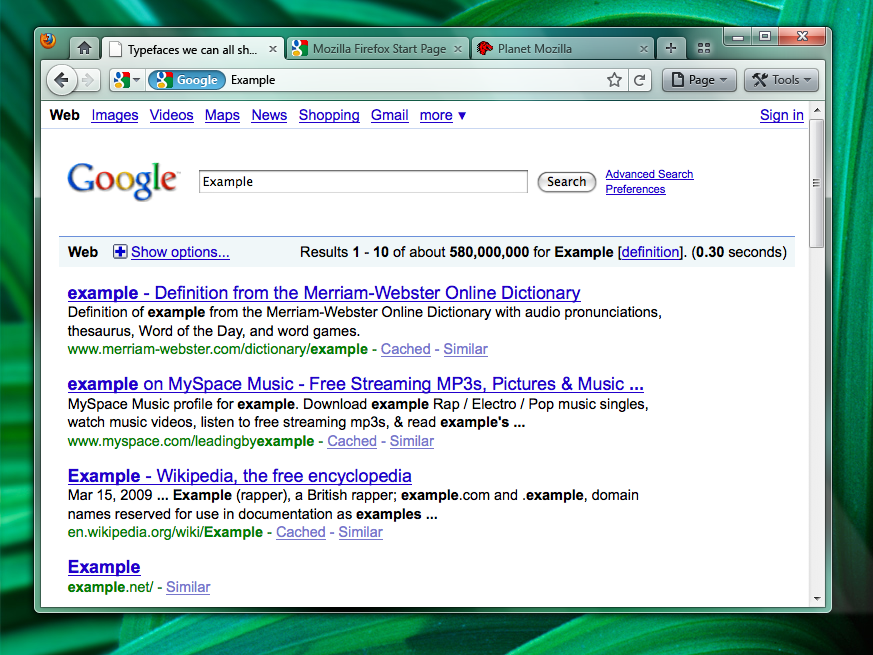User:Tro/Firefox 4.0 Windows Theme Mockups
From MozillaWiki
< User:Tro
These are NOT FINAL! THEY ARE ONLY FOR BRAINSTORMING/EXPLORATION!
Feedback is entirely welcome and encouraged. Hit the discussion button at the top :)
(For 3.7 Mockups: User:Tro/Firefox 3.7 Windows Theme Mockups)
Contents
Initial Windows Theme Mockups for Firefox 4.0
Version A - Tabs-on-Bottom
Possibly add a Bookmarks widget as an upfront replacement for the Bookmarks menu/Bookmarks toolbar (option to turn those on would remain).
Version B - Tabs-on-Top
The more contentious Tabs-on-Top concept.
Positives
- Save Vertical Space
- Efficiency/Remove Visual Complexity - Right now the tabs have to be connected to something. So we are adding an extra visual element for them to connect to.
- Shorter Mouse Distance to Page Controls
Negatives
- Breaks Consistency/Familiarity - Moving things confuses existing users.
- Title is MIA - With the space removed from the titlebar you only get the truncated version in the tab.
- Longer Mouse Distance to Tabs - Takes longer to mouse to a tab.
- Lost Space - Sandwiched in between the application icon and the window widgets you lose some space.
Combo Stop/Refresh/Go Button
 Attached at the end of the location bar.
Attached at the end of the location bar.
- Turns green when you start typing.
- Blends with the location bar when at rest.
- Turns blue on hover.
- Turns red when a page is loading.
The proposed iconography is mostly colorless. Adding color to these temporary action driven buttons will make it more obvious something is going on.