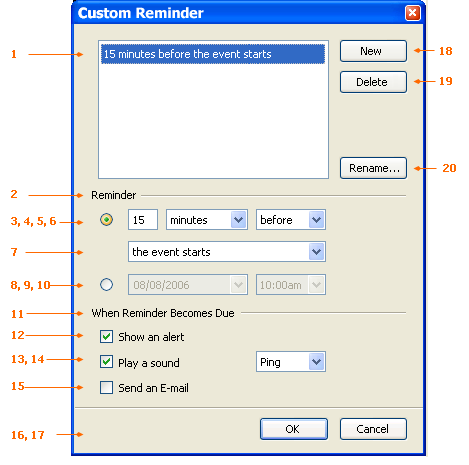Calendar:SMB Event Dialog - Reminder Dialog
From MozillaWiki
Contents
- 1 Custom Reminder-Dialog
- 1.1 1. "Reminder" List Box
- 1.2 2. "Reminder" Label
- 1.3 3. Radio Button
- 1.4 4. "Value" Text Field
- 1.5 5. "Unit" Drop Down List Box
- 1.6 6. "before/after" Drop Down List Box
- 1.7 7. "Start/end" Drop Down List Box
- 1.8 8. Radio Button
- 1.9 9. Date Picker
- 1.10 10. Time Picker
- 1.11 11. Separator
- 1.12 12. "Show an reminder" Checkbox
- 1.13 13. "Show a reminder" Checkbox
- 1.14 14. "Sound" Drop Down List Box
- 1.15 15. "Show a reminder" Checkbox
- 1.16 16. "OK" Button
- 1.17 17. "Cancel" Button
- 1.18 18. "New" Button
- 1.19 18. "Delete" Button
- 1.20 19. "Rename..." Button
Custom Reminder-Dialog
| Property | State |
| State: | Modal |
| Closable: | Yes |
| Resizeable: | No |
| EN-US: | Custom Reminder |
| Ger: | Erinnerung Anpassen |
1. "Reminder" List Box
| Property | State |
| Max. Visible Rows: | 8 |
| Item Pre-selcted | "15 minutes before the event starts", "15 Minutes vor Ereignisbeginn" |
| Items: |
15 minutes before the event starts, 15 Minutes vor Ereignisbeginn |
| Other: |
|
- The default name of a custom reminder is the string combination of 4, 5, 6, 7.
2. "Reminder" Label
| Property | State |
| EN-US: | Reminder |
| Ger: | Erinnern |
3. Radio Button
| Property | State |
| Selected: | Yes, by default |
| Deselected: | If 8 is selected |
| Deactivates: | If selected deactivate: 9, 10 |
4. "Value" Text Field
| Property | State |
| Enabled: | Yes, if 3 is selected |
| Initial String: | 15 |
| Char. Allowed: | 0-9 |
5. "Unit" Drop Down List Box
| Property | State |
| Enabled: | Yes, if 3 is selected |
| Row Count: | 5 |
| Items: |
minutes, Minuten hours, Stunden, days, Tage weeks, Wochen months, Monate |
| Item Selected: | minutes |
6. "before/after" Drop Down List Box
| Property | State |
| Enabled: | Yes, if 3 is selected |
| Row Count: | 2 |
| Items: |
before, vor (default) after, nach |
| Item Selected: | minutes |
7. "Start/end" Drop Down List Box
| Property | State |
| Enabled: | Yes, if 3 is selected |
| Row Count: | 2 |
| Items: |
the event starts, Ereignis Beginn (default) the event ends, Ereignis Ende |
| Item Selected: | minutes |
8. Radio Button
| Property | State |
| Selected: | No, by default |
| Deselected: | If 3 is selected |
| Deactivates: | If selected deactivate: 4, 5, 6, 7 |
9. Date Picker
| Property | State |
| Enabled: | No, by default. Enable if 8 is selected. |
10. Time Picker
| Property | State |
| Enabled: | No, by default. Enable if 8 is selected. |
11. Separator
| Property | State |
| EN-US: | When Reminder Becomes Due |
| Ger: | Wenn Erinnerung f?llig wird |
12. "Show an reminder" Checkbox
| Property | State |
| Enabled: | Yes |
| Checked: | Yes |
| EN-US: | ~Show the reminder |
| Ger: | ~Erinnerung anzeigen |
13. "Show a reminder" Checkbox
| Property | State |
| Enabled: | Yes |
| Checked: | Yes |
| EN-US: | Play a ~sound |
| Ger: | ~Klang abspielen |
14. "Sound" Drop Down List Box
| Property | State |
| Enabled: | Yes, if 13 is selected |
| Row Count: | 10 |
| Items: |
Sound 1 Sound 2 Sound 3 ... --------- Custom... Custom opens the New Reminder Sound Dialog.
|
| Item Selected: | TBD |
15. "Show a reminder" Checkbox
| Property | State |
| Enabled: | Yes |
| Checked: | ; Case 1 :
Yes, if WCAP conector is active
No, with standard configuration |
| EN-US: | Send an ~E-mail |
| Ger: | ~E-Mail verschicken |
16. "OK" Button
| Property | State |
| Enabled: | Yes |
| State: | Default |
| EN-US: | OK |
| Ger: | OK |
17. "Cancel" Button
| Property | State |
| Enabled: | Yes |
| State: | Normal |
| EN-US: | Cancel |
| Ger: | Abbrechen |
18. "New" Button
| Property | State |
| Enabled: | Yes |
| State: | Normal |
| EN-US: | ~New |
| Ger: | ~Neu |
- New adds an item to 1.
- The added item has to selcted.
- The added item has the values of the previous item.
18. "Delete" Button
| Property | State |
| Enabled: | Yes |
| Disabled: | If 1 contains no item. |
| State: | Normal |
| EN-US: | ~Delete |
| Ger: | ~L?schen |
- Delete deletes a selected item in 1.
19. "Rename..." Button
| Property | State |
| Enabled: | Yes |
| Disabled: | If 1 contains no item. |
| State: | Normal |
| EN-US: | ~Rename... |
| Ger: | ~Umbennen... |
- Renames the selected item in 1.
- Opens the Reminder Title dialog.