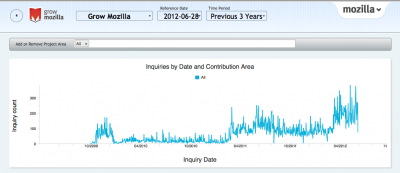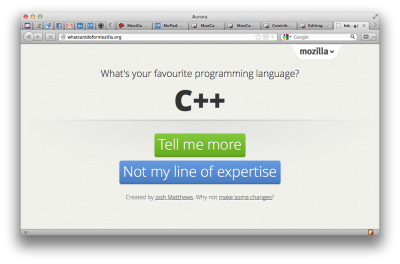Contribute/Workshops/Onboarding
Contents
Onboarding New Volunteers Workshop
Mozilla's community grew organically when the project was started in 1998, but we need a system and a plan now that the number of people and the number of projects has grown dramatically larger. By structuring your project for participation and taking advantage of some community building infrastructure, you can encourage the types of contributions that were able to happen on their own before. The resources here are will walk you through the steps of onboarding new volunteers.
Find volunteers
Mozilla's mission resonates with people around the world and every day there are hundreds of people who ask us how they can get involved. The challenge isn't a matter of finding volunteers, but rather it is onboarding the potential volunteers who want to help you. Find out more about the number of potential volunteers at the Are We Growing Yet? dashboard.
Identify contribution needs
The first step in onboarding is to determine what your needs are. Some questions to answer are:
- What are you trying to build?
- What skills are useful?
- What work can be done?
- At what level do you need someone to contribute?
Qualify interested volunteers
The second step is to determine if a potential volunteer is able to help you with the needs you have identified. Some questions to answer are:
- What information do you need about a potential volunteer to determine where that person will fit into your group?
- How are you going to get that information?
- How will you track and annotate that info?
Onboard and mentor
The third step is to help a qualified volunteer successfully get up to speed on your project. You can do that by:
- Publicizing opportunities in an easy to find way
- Providing relevant information at the appropriate times
- Offering new volunteers a connection to an experienced community member
- Keeping track of your community
Case Study
As a case study, let's walk through what the Coding Stewards have put together as an onboarding process for new coding volunteers.
- New volunteers are sent links to a couple of easy to use tools (What Can I Do For Mozilla? and Bugsahoy) that present coding contribution opportunities in way that that lets people filter based on interest area and skills. Before these were created, people were presented with long lists of bugs in Bugzilla to sort through which was daunting and not helpful.
- Mozilla has a firehose of information and there is a lot of information for people to sort through. New contributors are pointed to just an Introduction document on the Mozilla Developer Network and then encouraged to join #introduction on IRC to go for additional information and to ask questions. From there they can be directed to other documentation or resources with more specifics about their specific questions.
- Many of the contribution opportunities that are presented are mentored which means that there is an experienced community member available to provide guidance for that task. This means that if someone shows up and starts to make an effort to contribute to a task that they'll be supported by someone who can help.
- There are a number of coding dashboards available that provide visibility into what's going on in a community. This lets the coding teams keep track of what's going on so that they can nurture and encourage active contributors. For instance, the coding map shows when contribution activity stops so that someone can follow up to find out if someone is stuck or is looking for a new opportunity. This visibility also lets us reward contributions by sending out shirts or other forms of recognition to people.
Resources
- Slides from Community Building Workshop at MozCamp Europe 2012 (video of workshop coming soon)
Contact
If you have any questions or comments about this, post to the Mozillians forum, join the regular Grow Mozilla discussions or get in touch with David Boswell, Michelle Marovich and Josh Matthews.