Features/Mobile/webapps/TestPlan
Contents
Overview - Web Apps Integration in Firefox for Android
| Feature | Release Target | Dev Lead | QA Lead | Dev Status | QA Status | Health |
| Web Apps Integration in Firefox for Android | Firefox 16 | Mark Finkle | Aaron Train, Jason Smith | In Progress | In Planning | OK |
Summary
In essence, the goal of web application support in mobile is to expose web apps to users of Firefox for Android. Users should be able to access and manage their apps have ability discover new apps and to have a seamless online apps experience.
Web applications are essentially websites built in web technologies (e.g, HTML, CSS, JavaScript) that users can interact with through a 'chrome-less' window in a native environment (e.g, Android). These web applications intent to act exactly like native applications on the operating system. For a website to become a web application, a developer creates an app manifest for their website and hosts it on an origin (e.g, www.yourhost.com) where the website is located. Then, the app developer adds this manifest to a store (e.g, Firefox Marketplace) to allow the app to be installed on ones machine or mobile device. Users can then go to this store to install any aforementioned application to their native device; manage ones application, launch ones application and or remove it.
For paid applications, users will have to pay for the application through PayPal. Upon making the application payment, a user's device receives a receipt to prove that the application is paid for. A user can then install the paid for application to their device. Upon attempt to install, a confirmation will appear confirming the installation to ones device; upon installation, a user should understand where the application was installed to (Android).
After applications are installed, users can then run these applications in their native environment in a chromeless shell both online and offline. If the application is paid, validation will need to take place using the receipt for the application to ensure that the user paid for the application. On Android, applications are typically ran as shortcuts on the Android home-screen or through the Application dashboard (currently accessible via the chrome URL: about:apps). When an application is launched, a chromeless window starts using Firefox's WebApp mode under the hood with the web application running in the shell. Within the shell, users can interact within the application such as logging in, clicking links within the origin of the application, play a game, and more. Within the shell itself, users have a menu to allow basic applications such as quitting.
If the users no longer wants the application installed on ones device, they can uninstall the application from within Firefox. On Android; uninstalling currently occurs by visiting the application dashboard, selecting the application and invoking a context menu on it with the option to 'Uninstall'. Upon uninstalling an application, all locally stored data that is previously created during installation should be cleared.
Testing Scope
Major Features
For our rounds of testing feature focused testing will focus on the following areas:
- Web Apps Integration
- Installing Web Apps
- Launching Web Apps
- Using Web Apps
- Uninstalling Web Apps
Software Qualities
The following software qualities that need to be analyzed are (ordered by priority):
- Security
- Availability & Resilience
- L10N
- Location
- Performance & Scalability
Edge Cases
The following special edge cases need to be taken into account when testing the major parts of this feature:
- Browser crashes
- Loss of internet connection (e.g. offline mode)
- App state changes (i.e. free to paid, paid to free)
- Invalid or no receipts for paid apps
Testing Strategy
Akin to desktop there will be a similar and or shared testing strategy. Please see this testing strategy.
Sign Off Criteria
Aurora
- No bugs found with flagged as Aurora blockers from Aurora test cases
- Aurora-level (Phase 1) functional test cases pass
- Aurora-level (Phase 1) tier 1 app scenario test cases pass
- No unresolved bugs with Aurora blockers that cause Aurora-level test failures
- Software Quality Requirements (?)
Beta
- Tier 1 app scenario aurora and beta test cases all pass
- Aurora and Beta-level (Phase 1) functional test cases pass
- No unresolved bugs with a severity level of major or higher that cause Aurora or Beta test cases to fail
- No regressions in Firefox linked to the features code changes detected with a severity of major or higher
- Software Quality Requirements (?)
Release
- No bugs found with a severity level of major or higher in test cases
- All major functional test cases pass
- Tier 1 app scenario test cases pass
- No unresolved bugs with a severity level of major or higher that causes tests to fail
- Software Quality Requirements (?)
Infrastucture Requirements
Test Cases and Results
Test Cases
- Manual test cases can be found in Moztrap: Web App Integration - Smoke Tests
- Manual test cases can be found in the Spreadsheet: Google Spreadsheet
- Exploratory test cases of tier 1 apps can be found in the Spreadsheet: <link>
- Tier 1 app scenario tests can be found in the Spreadsheet: <link>
Results
Bugs
Open Bugs
No results.
0 Total; 0 Open (0%); 0 Resolved (0%); 0 Verified (0%);
Open Bugs: WebRT : Blocking 1
No results.
0 Total; 0 Open (0%); 0 Resolved (0%); 0 Verified (0%);
Open Bugs
No results.
0 Total; 0 Open (0%); 0 Resolved (0%); 0 Verified (0%);
Open Bugs: WebRT : Blocking ?
No results.
0 Total; 0 Open (0%); 0 Resolved (0%); 0 Verified (0%);
Open Bugs
No results.
0 Total; 0 Open (0%); 0 Resolved (0%); 0 Verified (0%);
Open Bugs by Severity
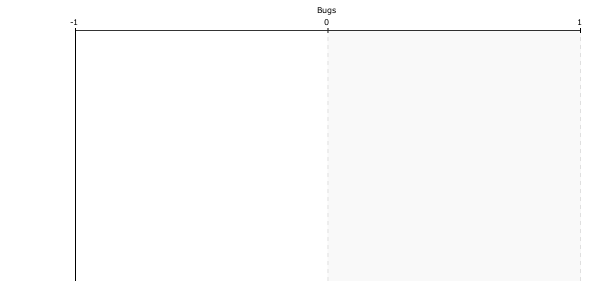
Bugs Needing Verification by Severity
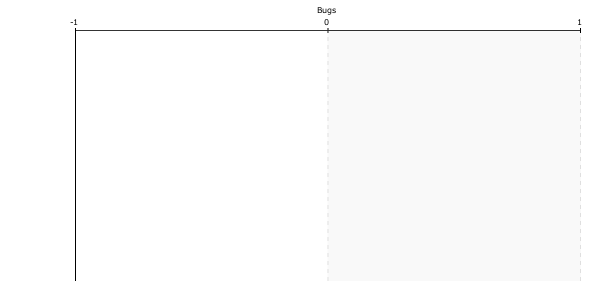
References
- PRD WEbRT Project Requirements Document
- Feature wiki page - Specification for the Web Apps Integration feature
- Community Tasks - QA tasks where community members can come help with testing
- Apps Wiki - The apps team wiki page
- Apps Overview - The vision of the apps project
- About Me Web App - Sample Web App
- Flickr Connector Web App - Example web app
- Photosite Connector Web App - Example web app
EtherPads