Firefox/Feature Brainstorming:Browsing
Contents
- 1 Back Mapping
- 2 Protect page
- 3 Automatic font sizes
- 4 URL expansion
- 5 Session Saving on Close
- 6 Show "Sending Request" Progress
- 7 Browse Option for Non-Links
- 8 Line-Link
- 9 Mute On Minimize
- 10 Links-Alive
- 11 Mouse middle button for cut & paste
- 12 new meta tag <son-of "other.html">
- 13 Incoporate use of tab button on pages with flash objects
- 14 Focus on opener when closing tab
- 15 Close tab or window when no previous page is available
- 16 Change Javascript Text Colour
Back Mapping
During browsing one frequently has to back several pages i.e. to search results. When going forward again you loose quick access to those pages visited earlier. It would be awesome if there was a button that would bring up a map (bit like a London Underground map) that would show history of the current session.
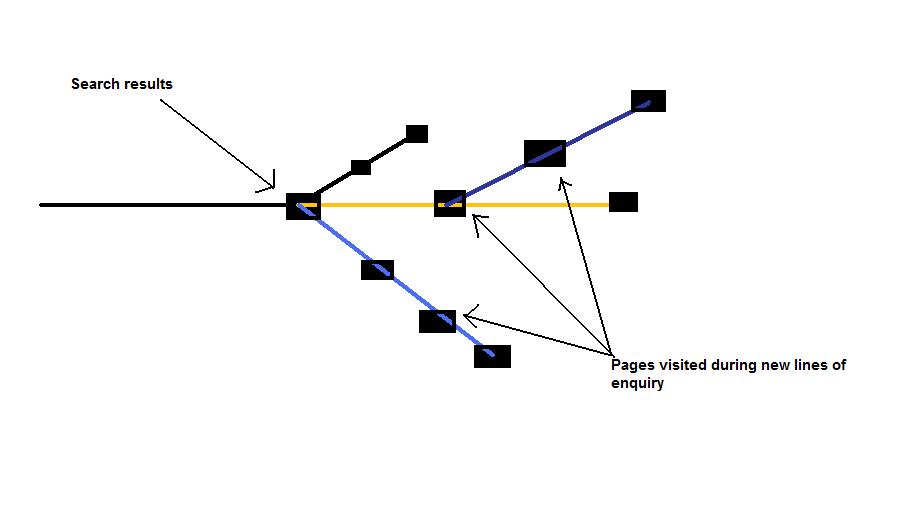
If it could be made so that the actual pages (black squares) could show an enlarged thumbnail when passed over by the mouse I think it could be quite an impressive addition.
Protect page
When on a page its content shouldn't be lost by accident, it would be nice to have a possibility not to lose the content e.g. in input fields neither through reloading, retargeting by a javascript nor through clicking a link, without a confirmation through the user. Clicking a link might also result in a by default opened new tab/window with the link opened in it. This feature might by accessible through a status-bar icon and/or a shortcut.
Automatic font sizes
When browsing web there are some web sites that use very small fonts that are hard to read. And each time when you return to that site you have to adjust the font size by clicking Ctrl+ or Ctrl-. It would be nice if there was an option to remember these settings for each site and automatically adjust font size when browsing to these sites again. When opening a link in new tab and the new page is located on the same webserver, it is wise to use the font size of the originating page.
URL expansion
When browsing a web page that has urls that gives extra information, all these url's should be removed and the content of those url's should be shown. IE: a wiki has a referral to some other pages, i want them to be shown (and printed) as one page. There should be a dropdown selection that would enable the url depth to be checked (0=disable, 1=current page only, 2=also follow the links on the pages that were expanded) And there should be a sort of configuration setting that you can use to filter parts of these expanded pages.
Session Saving on Close
Many times I have to go, when I still have some tabs I don't want to close. What I do is closing Firefox with Task Manager, so in the next start it acts like after a crash. But a better way could be great. For example, when holding Shift while closing the window it should save the session automatically.
To improve on this idea: if a windows has several tabs on closing it asks to close or not. in that window it is possible to add a new button that askes the user if they want to save the session in order to be loaded on the next launch.
Show "Sending Request" Progress
If the user is uploading a big file it would be helpful to see how much of the POST content is already uploaded. It gives the user a sense of how long they should wait to get a respond from the server.
Browse Option for Non-Links
Sometimes the author of websites just forget (or deliberately avoids) the <A HREF> tag. Firefox won't display this as a link, which is fine. It would still be nice however to open the "link" via context menu (mark text and select "Open selected text as link in new tab"). Currently the procedure is: Mark, Copy, Open new Tab, Paste into addressbar, Hit enter.
Line-Link
While searching with e.g. google you get a Hyperlink to a page in which your search string is found. It would be great when Google could store an extra information in the Hyperlink. The extra information could be the line number the search string is first mentioned. Firefox could automatic scroll to this line.
Mute On Minimize
When veiwing sites that stream music or show video( ex. Pandora, Youtube) this feature when enabled would allow someone who is currently listening to something they may consider offensive or disruptive to others to be quickly "muted on minimize" (MOM). This feature could be toggled on or off as desired.
Links-Alive
It would be wonderful if via a hotkey we could automatically pipe terms and phrases to one of the addressed Firefox extension search engines. This is already already in place for the pre-set search bar location via a HighlightTerm->RightClick->SearchXXX technique. What would be extremely useful is if a person could press a hotkey and have a term automatically highlight and the options shown for all registered search areas in the form of a hyperlink style. Much like some sites that offer up Javascript popups or like manner.
Mouse middle button for cut & paste
if the user clicks the middle button in somethig that is not a link then:
if it is clicked over hightlighted text, copy that text to clipboard else if it is clicked in a textbox and nohing is highlighted then paste.
I believe I would really use this a lot, many many times a day. I never, never, NEVER use the middle button to scroll the page. For that I have:
* a scroll whell
* scroll bars
* 8 keys in the keyboard:
page down
page up
home
end
up arrow
down arrow
left arrow
right arrow
new meta tag <son-of "other.html">
if firefox is loading a page and it has this new meta tag (or the like I'm a newbie) it means that current page is a frame, and the frameset is "other.html", so load that instead, that way users view the real page and the nightmares for using frames are over.
Incoporate use of tab button on pages with flash objects
When browsing a website containing flash objects, such as youtube, when clicked onto the object it will take the focus of the tab button, i wish that it would be incoporated into the websites own links
Focus on opener when closing tab
When browsing and having more tabs open, when you open a tab and close it again it will not show the opener tab but the last tab in the tab bar. It would be very useful to open the opener tab, this is especially helpfull when using search engines and opening results in tabs. When you close on you expect to have the search results again, rather then my last tab.
edit by ninovanhooff: This is not always preferrable behaviour. When I am shopping I may open different products at once in tabs, and 'reject' a product by closing it's tab. In that case I want more info on the other products I opened before. The opener tab (containing search results) does not give me this info. The most recently opened tab (current behaviour) does.
Close tab or window when no previous page is available
When I open a link in a new tab or window, there is no previous page available. When I click the (inactive) 'back' button; it is reasonable to assume that I want to go back to the opener tab/window and may want to close the current tab window. See also #Focus on opener when closing tab.
Change Javascript Text Colour
While browsing the web, new links have historically been blue, and old links have historically purple.
...But that originates from the days when no-one was using Javascript (or other kinds of non-html scripts, for that matter). These still often appear as normal, blue links, but they don't change the URL of the page you're on.
This results in many people (myself included) opening-up new tabs in assumption that these are normal links because we don't want to lose the page we were just on.
But what if you (Mozilla) were to make it so that non-URL-changing links were green instead of blue? Everyone would know that it wouldn't change the page they were on if they clicked-on them. They wouldn't have to worry about losing the data on that form they were filling-out, or the progress on that Flash-game they were playing.
How nice would that be? :)