Firefox 3/In-Product Pages
Contents
Overview
This document outlines the proposed content for Firefox 3 in-product web pages. "In-product web pages" means web pages that are integrated into Firefox, whether as confirmation pages that are presented upon updates to the browser, or as pages that are bookmarked by default.
The design goal for these pages is to make them both highly usable and easily localized. To achieve the latter, we will use HTML text whenever possible and remove all (or almost all) screenshots.
Note that this current list is rough and is still in the process of being fleshed out.
Current Page List
Work on these pages is within the scope of our site redesign contract with the Royal Order.
First Run page
This page is displayed on the first launch of Firefox (including upgrades from Firefox 2 to Firefox 3). In its current en-US form it contains brief tips on how to start using some of the most basic features, including tabs, search, security info and add-ons. However, click-through on these tips is very low, indicating that people probably aren't interested in tips at this point in the Firefox experience.
So, we propose simplifying this page with a basic "Welcome to Firefox 3" message plus links off to content on how to get the most out of the web using Firefox.
Specifically, the page content will include:
- Welcome headline
- primary message on the page will be a brief welcome covering key messaging points and directing people to close the window to start browsing
- secondary message will direct people to the Getting Started page (details below) that will contain info on how to get the most out of the web using Firefox.
- other links will take users to the release notes and to SUMO
You've Updated page
The Updated page is displayed after a user has successfully updated Firefox to the latest version.
The new version of the page contain similar content to the current one:
- "You've Been Updated" headline
- link to change log (replacing link to release notes)
- a message about our security process (similar to the one in 2.0.0.11)
- instructions on how to close the window and continue browsing
Getting Started page
Recent data has shown that this is one of the most visited pages on the mozilla.com domain (probably b/c of its prime placement as the first bookmark in that toolbar). So, this is a great opportunity to communicate with our users, and we propose taking a different approach than the current Getting Started page .
Instead, we'd like to use this page as a task-based jumping off point for people to both learn more about Mozilla & Firefox and to explore the Web and discover sites that will help them get the most out of Firefox (and the Internet in general). This page will be aimed towards beginning and intermediate Web users.
To help people learn more about Mozilla & Firefox we can link to several new or recently created pages:
- the full Firefox features list
- the Firefox tips & tricks page
- the Firefox community-created screencasts page (note: won't be ready at site launch)
- the Firefox performance page (note: won't be ready at site launch)
- SUMO
- About Mozilla
To help people explore the web better, we will offer several categories based on common things people do online, with a few example sites, an add-on and a Firefox tip for each:
- Work: Google Docs, RememberTheMilk.com, LinkedIn, Clipmarks Add-on, built-in spellcheck
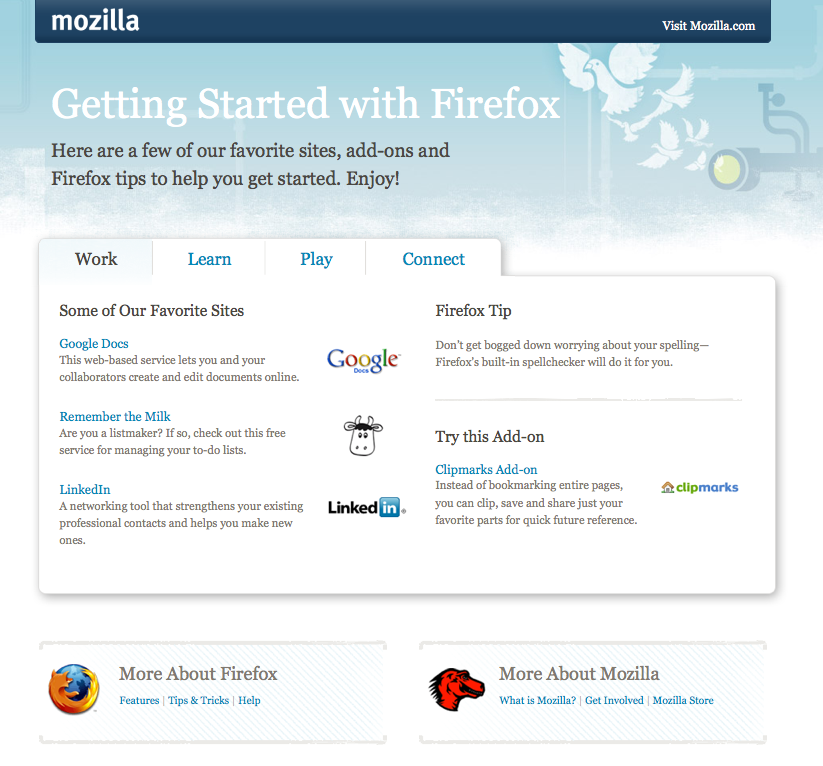
- Learn: Wikipedia, Topix, HowStuffWorks.com, Answers Add-on, customize the search bar
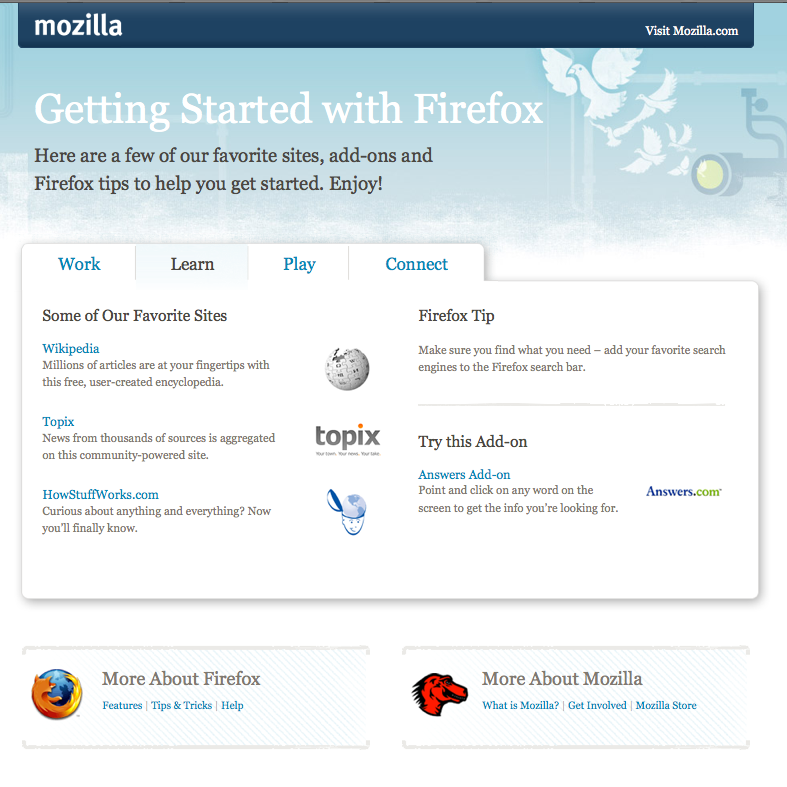
- Play: YouTube, Hype Machine, Miro, PicLens add-on, use Add-ons Manager to customize Firefox
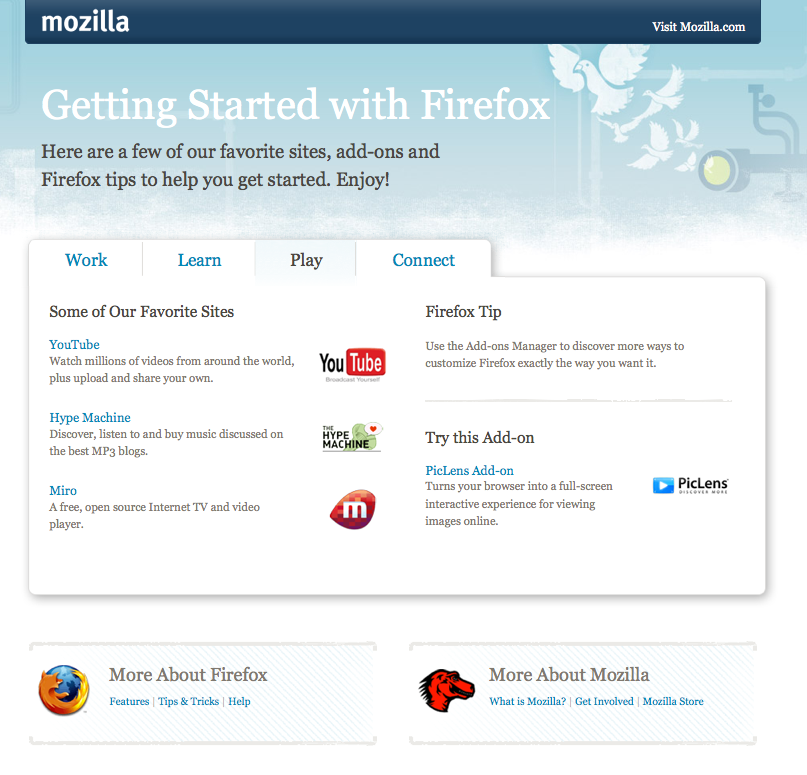
- Connect: Craig's List, Yelp, Facebook, Me.dium Add-on, subscribe to RSS feeds
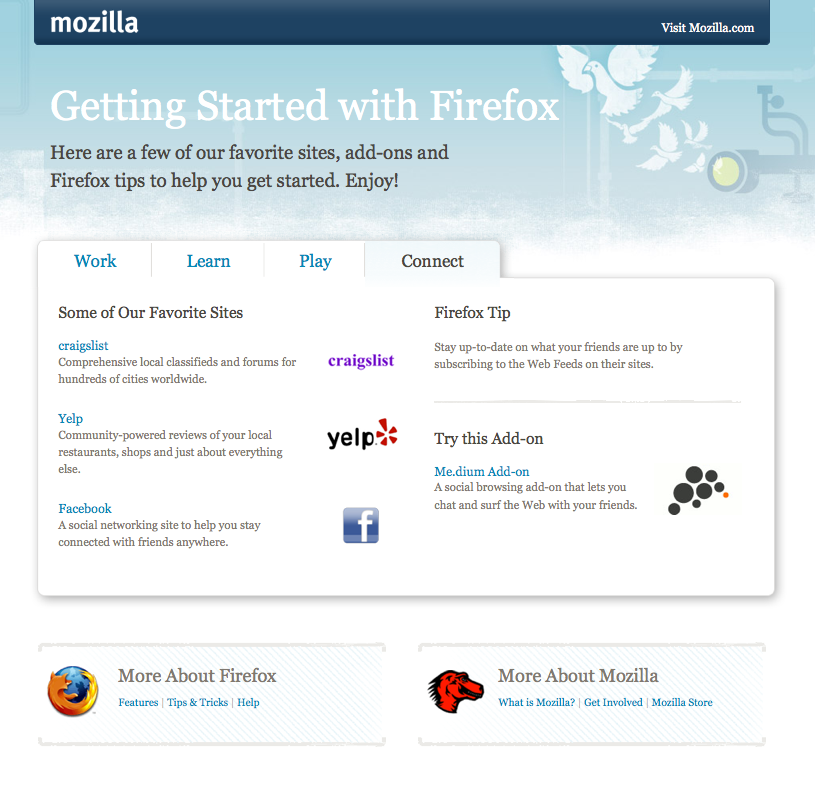
Our localization strategy is to allow localizers to localize this page particularly for better local language options for each category. Here are some guidelines to make recommendations for changes. When you're ready to make changes file a bug and copy Mic@mozilla.com for review.
Localization Guidelines Within each category we'd like to include two to three suggestions on the www, one add-on related suggestion and one related Firefox features. The categories include:
- Work are samples of tools for working that are web-based or build on web technologies, follow open standards (i.e., not flash based).
- Learning is to provide users with useful, reference type links. More specifically when users want to find out about specific things these links can act like a reference tool set.
- Explore is more free form, playful, giving users a way to find about what's on the web, what's cool or interesting about the web
- Connect are examples of social networking sites, like chatting, forums, etc.
- Play/watch are sample of entertainment either interactive or recipient only
Phishing Protection Test page
This is a test page for the anti-phishing feature in Firefox 3. No changes are planned other than an update to the look & feel to match the rest of the site redesign. Page is live now at: http://www.mozilla.com/en-US/firefox/its-a-trap.html
Phishing Protection Description page
This pages is an overview of the Phishing Protection feature in Firefox 3. No changes are planned other than an update to the look & feel to match the rest of the site redesign.
Page is live now at: http://www.mozilla.com/en-US/firefox/phishing-protection/
To Be Deleted
Firefox 2 contains five informational in-product pages that live in the Bookmarks tab. Our recommendation is to remove these pages from Firefox 3.
Help & Tutorials
http://en-us.www.mozilla.com/en-US/firefox/help/
Customize
http://en-us.www.mozilla.com/en-US/firefox/customize/
Get Involved
http://en-us.www.mozilla.com/en-US/firefox/community/
About Us
http://en-us.www.mozilla.com/en-US/firefox/about/
Contact Us
Link?