Innovation/events/login-access
Login process
All Mozilla staff and contributors are able to access Splash through Mozilla IAM.
Splash implemented group permission integration with Mozillians Access Groups, which means people get access to Splash features depending on the access groups they belong to in mozillians.org.
How to access Splash:
1. Log in into your sso dashboard
2. Look for this icon
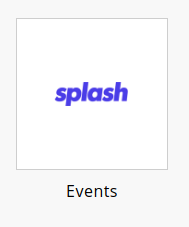
You're in! Events Dashboard page will be displayed, so you can start creating events.
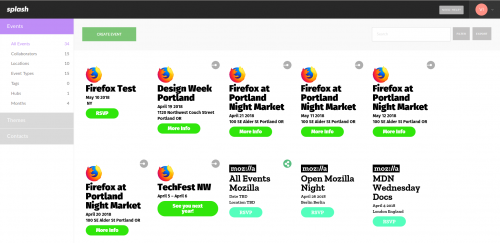
Advanced Access
All new users are put into a general access group. If you need advanced features (usually reserved for people who need access to advanced features: manage a group of other peoples' events, create a new branded theme, etc) please message the support team and we'll get you started.
Note: You must have a vouched Mozillian's profile for this.