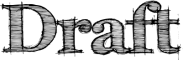Labs/Joey/ServerSetup
WORKING ON THIS NOW. ;-)
This page is the How To on setting up a Joey Server.
I am using a Red Hat Enterprise Server using the rhel-i386-as-4-webapp-1-beta feed for php5.
up2date ImageMagick up2date httpd up2date mod_ssl up2date mysql up2date mysql-server up2date php up2date php-mysql up2date php-domxml up2date subversion
On CentOS 5:
yum install ImageMagick yum install httpd yum install mod_ssl yum groupinstall mysql yum install php yum install php-mysql yum install php-domxml yum install subversion
(justdave tells me that I can way reduce this list because of dependencies).
Don't forget to make mysqld and httpd automatically start-up after a reboot:
chkconfig httpd on chkconfig mysqld on
You will need to setup FFMPEG if you want to play with videos at all. Directions are here. We offer absolutely NO support, so don't send any emails to me about "how do I build ffmpeg". Heck, we barely know how to do it.
http://ffmpeg.mplayerhq.hu/download.html
sudo up2date cvs ncurses-devel autoconf automake libtool gcc-c++ Pull LAME: cvs -d:pserver:anonymous@lame.cvs.sourceforge.net:/cvsroot/lame login cvs -z3 -d:pserver:anonymous@lame.cvs.sourceforge.net:/cvsroot/lame co lame Build it and install it Pull AMRNB: wget http://ftp.penguin.cz/pub/users/utx/amr/amrnb-6.1.0.4.tar.bz2 bzip2 --decompress amrnb-6.1.0.4.tar.bz2 tar -xvf amrnb-6.1.0.4.tar Build it and install it. Pull FAAC cvs -d:pserver:anonymous@faac.cvs.sourceforge.net:/cvsroot/faac login cvs -d:pserver:anonymous@faac.cvs.sourceforge.net:/cvsroot/faac co faac build faac ./bootstrap ./configure make ./configure --enable-memalign-hack --enable-libmp3lame --extra-libs=/usr/local/lib/libmp3lame.a --extra-libs=/usr/local/lib/libfaac.a --extra-libs=/usr/local/lib/libamrnb.a --enable-libamr-nb --enable-libfaac --enable-gpl
Pull the Joey Server code:
For anonymous browsing and checkout, use http://svn.mozilla.org. This should be put somewhere where apache can see it.
After a checkout, we have something that looks like:
[dougt@sm-mobile02 joey.labs.mozilla.com]$ pwd /data/joey.labs.mozilla.com [dougt@sm-mobile02 joey.labs.mozilla.com]$ ls -al total 36 drwxr-xr-x 7 dougt root 4096 Apr 6 10:28 . drwxr-xr-x 4 dougt root 4096 Apr 6 10:20 .. drwxr-xr-x 11 dougt users 4096 Apr 6 10:28 app drwxr-xr-x 6 dougt users 4096 Apr 6 10:28 cake drwxr-xr-x 3 dougt users 4096 Apr 6 10:28 docs -rw-r--r-- 1 dougt users 139 Apr 6 10:28 .htaccess -rw-r--r-- 1 dougt users 2666 Apr 6 10:28 index.php drwxr-xr-x 7 dougt users 4096 Apr 6 10:28 .svn drwxr-xr-x 3 dougt users 4096 Apr 6 10:28 vendors
Read over app/config/config.php-dist, and make your copy here:
app/config/config.php
This will contain some interesting and important settings.
Setup apache.
There are some changes you need to make to a standard apache install. In http.conf,
change:
DocumentRoot to /data/joey.labs.mozilla.com (or wherever you have checked out the Joey Server code)
Add these types:
AddType application/x-xpinstall .xpi AddType video/3gpp .3gp AddType text/xml .rdf
AddType text/vnd.sun.j2me.app-descriptor .jad AddType application/java-archive .jar
Also setup any virtual hosts that you might need:
NameVirtualHost *:80
NameVirtualHost *:443
<VirtualHost *:80>
ServerName joey.labs.mozilla.com
RewriteEngine On
RewriteRule ^/joey\.xpi$ - [L]
RewriteRule ^/update\.rdf$ - [L]
RewriteRule ^/(.*)$ https://joey.labs.mozilla.com/$1 [R=301,L]
</VirtualHost>
<VirtualHost *:443>
ServerName joey.labs.mozilla.com
DocumentRoot /data/joey.labs.mozilla.com
SSLEngine On
php_value apc.enabled off
<Directory /data/joey.labs.mozilla.com>
AllowOverride All
</Directory>
RewriteEngine On
</VirtualHost>
Also, you want to make sure that your server speaks SSL. Without going into too much detail about this -- I justed added this to my Virtual Host.
SSLCertificateFile /etc/ssl/joey_labs_mozilla_com.cer SSLCertificateKeyFile /etc/ssl/joey.labs.key SSLCACertificateFile /etc/ssl/SSLBundle.crt SSLCertificateChainFile /etc/ssl/SSLBundle.crt
You will need to setup the database (will get you the schema url)
Make sure that sqld is running:
sudo /sbin/service mysqld start
Then setup the user. It can be anything as long as it matches what you put in config.php above.
mysqladmin -u root password 'passwordyouwant' cd app/config/sql mysql -u root -p 'passwordyouset' create database joey; use joey; source joey.sql;
php.ini changes:
PHP's default settings need to be tweak a bit for us:
-max_execution_time = 30 ; Maximum execution time of each script, in seconds -max_input_time = 60 ; Maximum amount of time each script may spend parsing request data -memory_limit = 8M ; Maximum amount of memory a script may consume (8MB) +max_execution_time = 300 ; Maximum execution time of each script, in seconds +max_input_time = 600 ; Maximum amount of time each script may spend parsing request data +memory_limit = 100M ; Maximum amount of memory a script may consume (8MB) ; Maximum allowed size for uploaded files. -upload_max_filesize = 2M +upload_max_filesize = 200M ; Maximum size of POST data that PHP will accept. -post_max_size = 8M +post_max_size = 200M
If you plan to do email confirmation, and password reset, you are going to have to make sure that the emails don't get pick up as spam. To do this, you need to make sure that "reverse-dns matches the forward dns". If this doesn't make sense, do a web search for details.
Do something like:
Install the "sendmail-cf" package, then edit /etc/mail/sendmail.mc and uncomment the MASQUERADE_AS and FEATURE(masquerade_envelope) lines that already existed, then change the MASQUERADE_AS line to have the domain name I wanted used. Then restart sendmail with "service sendmail restart".
You will need to create your uploads directly and inside of that directory a "cache" directory.
Python update daemon
- Dependencies
sudo up2date python-devel sudo up2date mysql-devel
tar -xvzf MySQL-python-1.2.2.tar.gz cd MySQL-python-1.2.2 python setup.py build
sudo python setup.py install
http://software.inl.fr/trac/trac.cgi/wiki/IPy
better http cacheing: http://code.google.com/p/httplib2/wiki/Install
For Microsummary: sudo up2date libxml2-devel libxslt-python libxslt-devel
easy_install lxml==1.3bugfix
You might have to use one of the EGGs to get lxml installed -- that is what I did.