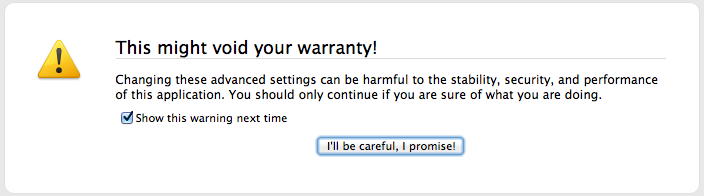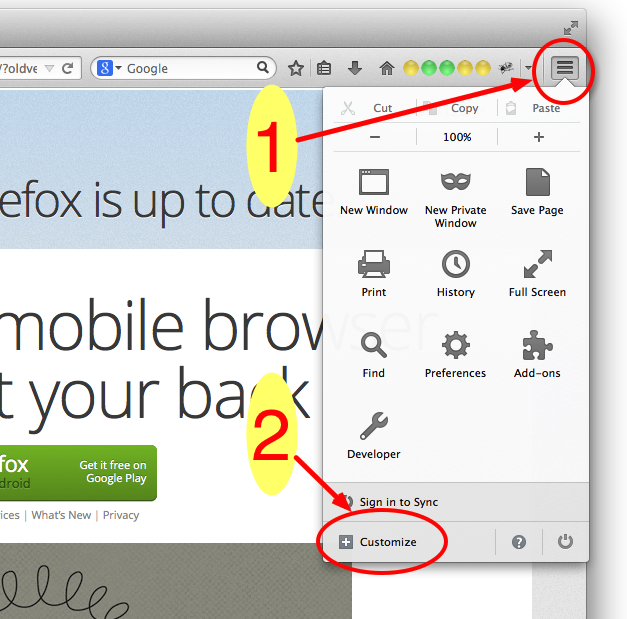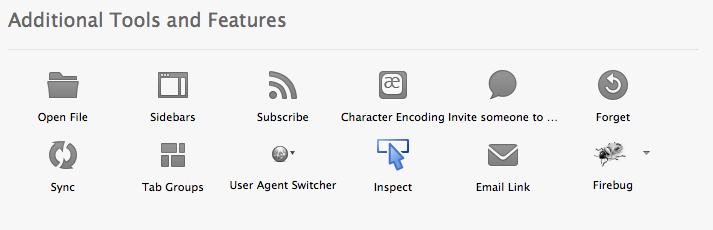Loop/Force Activation
To provide a controlled roll-out, we will be activating the Loop / Hello service slowly over the course of Beta 34, Beta 35/Release 34, and Release 35 (See Loop/Load_Handling#Recommended_Handling).
However, certain people (e.g., testers, select media contacts) may have a legitimate need to activate the feature prior to it being rolled out in their browser. To accommodate these situations, the feature may be activated using the following steps:
In the URL bar, enter "about:config":
![]()
If a "This might void your warranty!" warning comes up, click "I'll be careful I promise!"
In the "Search" field, type in "loop.throttled":
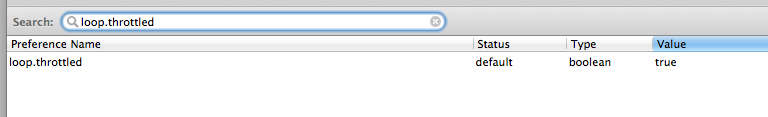
If set to "true", double click on the "true" -- it should change to "false."
Now, restart Firefox.
Click on the menu button and click "Customize"
On the tool palette, select the speech bubble icon, and drag it up next to the URL bar: Note: If no speech bubble icon appears on your tool palette, you may need to click on the "Restore Defaults" button to force it to appear. This is a known issue that we plan to fix; see bug 1083525.
Click on "Exit Customize." The feature is now activated and ready to use.