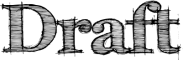Mobile/Evangelism/Taxonomy
This page outlines issues that face the mobile web.
Desktop page when Stock has a mobile specific page
Likely user agent sniffing or lack of sniffing.
Detection
You can use the Phony extension to spoof the Android stock browser user agent. If you get similar content to the stock browser then then this is part of the problem. If the page renders partially or has other problems it is likely that the site uses some Webkit specific css.
Mobile feature phone site
Likely bad user agent sniffing
Detection
You can use the Phony extension to spoof the Android stock browser user agent. If you get similar content to the stock browser then then this is part of the problem. If the page renders partially or has other problems it is likely that the site uses some Webkit specific css.
Mobile frameworks
There are several mobile frameworks that use the verbose user agents and http headers to do phone specific screen size and feature detection. Mozilla does not see sending device specific info as a way to fix this problem as Firefox mobile can support features that the stock browser does not and vice versa.
Detection
This likely requires contact with the page author to find out this is part of the path of serving the page.
Webkit Features
CSS
This is CSS properties that is still in the process of being spec'ed by the CSSWG and implemented by browser vendors. Since a majority of the new mobile browsers are Webkit based it is common to see mobile sites write CSS using Webkit specific rules such as -webkit-border-radius without corresponding non-prefixed, -moz, -ms, or -o variants.
Detection
Install the User Agent Switcher extension and visit the site. Use the inspector tool or Firebug to examine the css for the page elements you are interested in.
-webkit-border-radius
https://developer.mozilla.org/en/CSS/border-radius
continued list of common -webkit css rules
WebSQL
http://hacks.mozilla.org/2010/06/beyond-html5-database-apis-and-the-road-to-indexeddb/
Meta Viewport Differences
wap mime-type
Page is served with the mime type "application/vnd.wap.xhtml+xml" bug 209637
Detection
Visiting the site will cause a download to happen. Using the following command on a desktop computer that has wget installed on it. This will allow us to inspect the HTTP headers that the site sends to Firefox mobile.
wget -S --spider --user-agent="Mozilla/5.0 (Android; Linux armv7l; rv:9.0) Gecko/20100101 Firefox/9 Fennec/9" $URL
example
wget -S --spider --user-agent="Mozilla/5.0 (Android; Linux armv7l; rv:9.0) Gecko/20100101 Firefox/9 Fennec/9" http://www.aerztezeitung.de/ Spider mode enabled. Check if remote file exists. --2012-01-18 18:01:27-- http://www.aerztezeitung.de/ Resolving www.aerztezeitung.de... 192.87.127.183 Connecting to www.aerztezeitung.de|192.87.127.183|:80... connected. HTTP request sent, awaiting response... HTTP/1.1 200 OK Cache-Control: private Content-Length: 16899 Content-Type: application/vnd.wap.xhtml+xml; charset=utf-8 Server: Microsoft-IIS/7.5 Set-Cookie: .ASPXANONYMOUS=hz2QclLWzAEkAAAANjAzMjlmZjUtMmEwNC00OWQ1LTgyM2QtMTE3NGViOGUzMjFl0; expires=Thu, 19-Jan-2012 02:31:28 GMT; path=/ASPXANONYMOUS; HttpOnly Set-Cookie: ASP.NET_SessionId=qc4njebtmeavhp55xaznboyl; path=/; HttpOnly X-AspNet-Version: 2.0.50727 X-Powered-By: ASP.NET Date: Thu, 19 Jan 2012 02:01:28 GMT Connection: keep-alive Length: 16899 (17K) [application/vnd.wap.xhtml+xml] Remote file exists.
The important line of that output is Length: 16899 (17K) [application/vnd.wap.xhtml+xml]. This shows that the site is sending an incorrect mime type. In most cases this is WAP 2.0 content that could be processed by our html parser without problem.