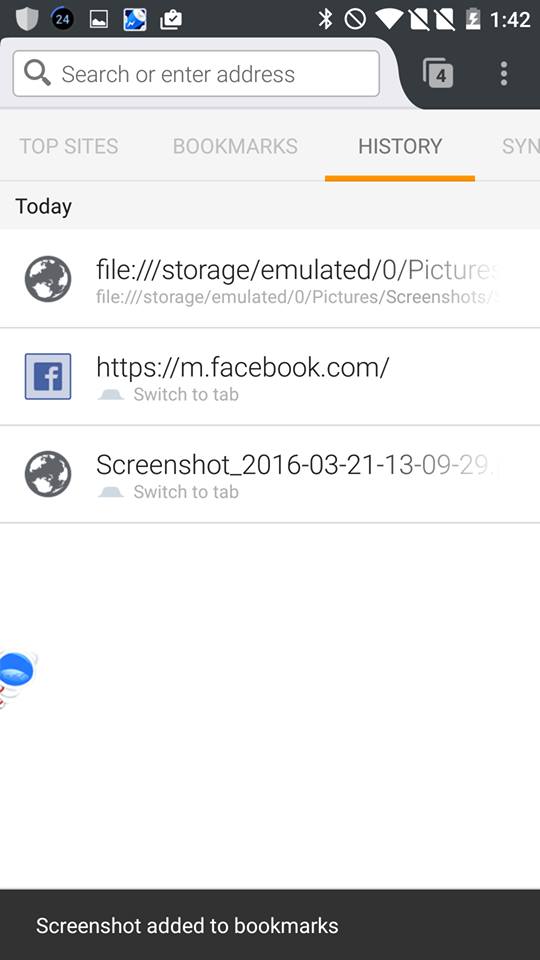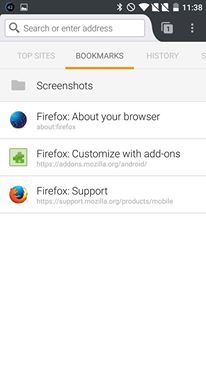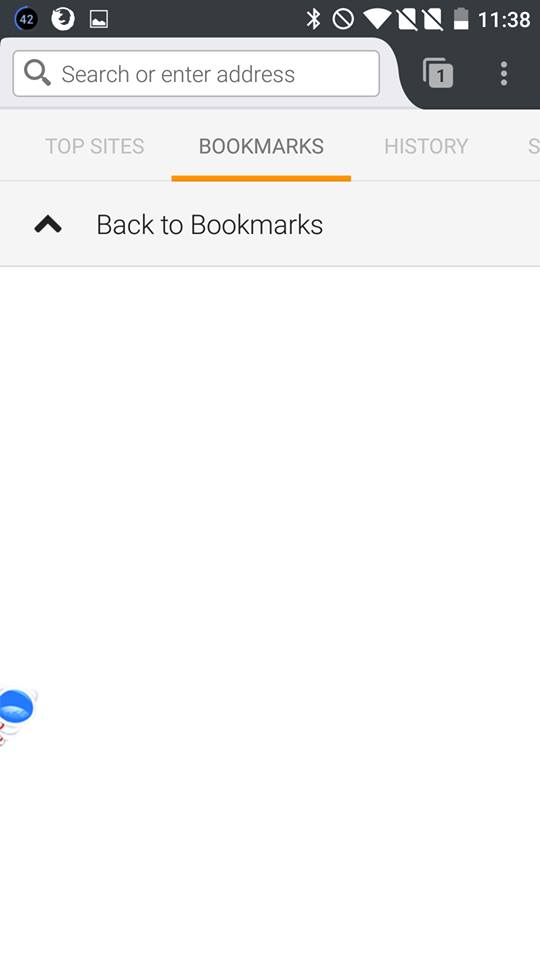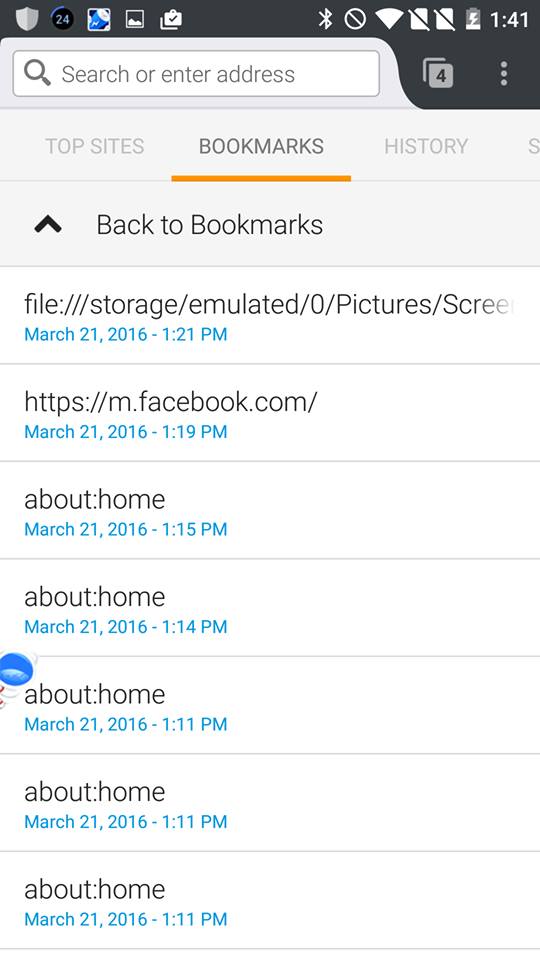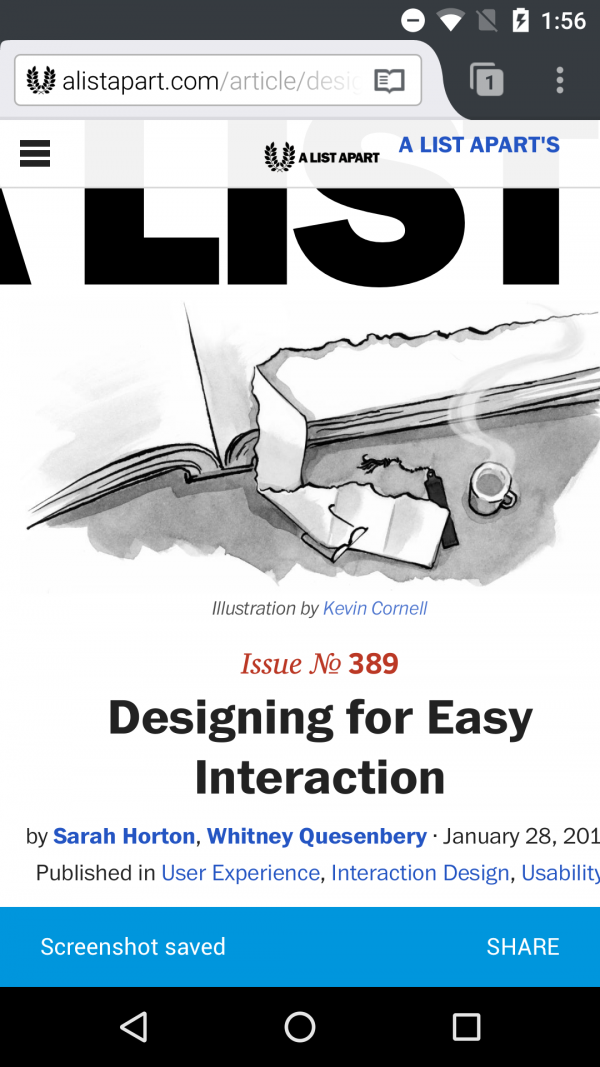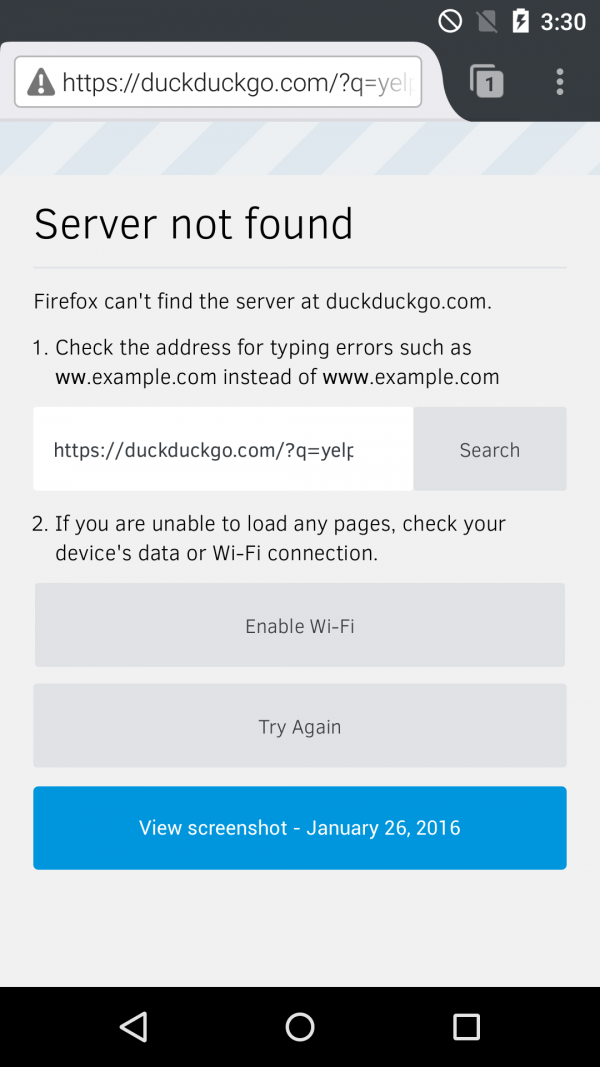QA/Fennec/Allow users to save browser screenshots to Bookmarks
Overview
Purpose
The purpose of this wiki is to serve as a general test plan for verifying that users can save browser screenshots to Bookmarks
Ownership
Developer contact: Michael Comella (:mcomella)
QA: Teodora Vermesan (:TeoVermesan)
Overall Status
[LANDED] Nightly 48: first landed on - 2016-03-09
[NOT LANDED] Aurora: NA
[NOT LANDED] Beta: NA
Testing Summary
Scope of testing
The testing will be focus on verifying that screenshots taken are stored under Bookmarks menu
Environments
Testing will be performed on following devices:
- Phones
- 4.x
- 5.x
- 6.0
- Tablet
- 4.x
- 5.x
- 6.0
Specifications
- As soon as a user takes a screenshot of web content in Fennec, we use this as a signal to store the screenshot under Bookmarks.
User stories
- As a user, I want to to save content offline by saving it as screenshot
- As a user, I want to revisit the screenshot via Bookmarks panel and (smart) folder
- As a user, I want open the URL that is associated with the screenshot
- As a user, I want to know when I took the screenshot
- As a suer, I want to know the title of the page I took a screenshot of so I know what it is without opening it individually
- TBD: How should the screenshot be opened, i.e. URL itself, view of screenshot etc.?
Acceptance Criteria
- User can save web pages offline as screenshot in bookmarks folder
- Screenshot is saved in screenshots folder
- Screenshot includes important meta info such as date screenshot taken, title of page and URL
- Probe to measure when a screenshot was taken and when it was loaded via the bookmarks / screenshot folder
KPI
- High-level metric: users will use the app more and longer
- Increase of bookmark usage
- Increase of screenshots taken / screenshots opened via bookmarks panel
Testing details
Test Cases
- Remove screenshot from File manager
- taken screenshot don't appear in "Screenshots" folder after clearing data and cutting wi-fi
- taken outside Firefox
- item list
- viewing a screeshot
- screenshots folder if there are no screenshots available
- clicking & long clicking on a screenshot
- Screenshots folder location
Testing days
Date:21-03-2016
- Previously taken screenshot appears in "Screenshots" folder after clearing data and cutting wi-f
- Screenshots taken outside Firefox are displayed in Firefox in "Screenshots" folder
- After taking a screenshot, a snackbar is displayed at the bottom of the page "Screenshot added to bookmarks"
- The screenshot is displayed in "Screenshots" folder along with url, date and time
- if there is no screenshot taken, "Screenshots" folder is still displayed
- Nightly does not crash anymore while long tapping on a screenshot
- While viewing a screenshot from "Screenshots" bookmark folder, back button takes the user to Bookmark panel instead of "Screenshots" folder
- When downloading a specific file, screenshots are added to bookmarks
- 2 new bugs: Bug 1258323 and Bug 1258321
- Exploratory on latest Nightly on One +1 (Android 5.1.1)
- Snackbar after taking a screenshot
- "Screenshots" folder
- Empty folder
- Screenshots list
Date:28-03-2016
- Exploratory on latest Nightly on One +1 (Android 5.1.1)
- Created test cases
Date:04-04-2016
- Exploratory Testing on Nexus 7 (Android 5.1.1) on latest Nightly (new Bug 1261765)
- Issues:
- Add snackbar confirmation when screenshot is saved in Firefox
- Add favicons to BookmarkScreenshotRow
- Determine what action clicking & long-clicking
- Removing screenshot image from library should remove link from smart folder
- Give users an option to “View Screenshot” on error pages (if we can’t show cached version)
- Offer “view screenshot” ability in the History panel
- Snackbar is not displayed for a screenshot taken in Settings Menu
- hide screenshots folder if there are no screenshots available
- While viewing a screenshot from "Screenshots" bookmark folder, back button should take user back to "Screenshots" folder
- Screenshots taken outside Firefox are displayed in Firefox in "Screenshots" folder
- Previously taken screenshot appears in "Screenshots" folder after clearing data and cutting wi-fi
Bug Work
Tracking bugs
- bugs to track the feature
ex:
9 Total; 0 Open (0%); 9 Resolved (100%); 0 Verified (0%);
New Issues
[NEW] Bug 1250355 - Investigate the consistency of ScreenshotObserver
[NEW] Bug 1060544 - Bookmark folder location not remembered after opening a link; retain folder and scroll position in bookmark listing more often
[NEW] Bug 1255243 - When downloading a specific file, screenshots are added to bookmarks
[NEW] Bug 1250708 - (saved-screenshots) [meta] Let "snapshotted pages"/saved screenshots ride the trains
[NEW] Bug 1252307 - Investigate proper date formatting for locales in BookmarksScreenshotRow
[NEW] Bug 1252309 - Add favicons to BookmarkScreenshotRow
[NEW] Bug 1252316 - Determine what action clicking & long-clicking on a bookmark screenshot list item should take
[NEW] Bug 1254229 - Consider hiding screenshots folder if there are no screenshots available
[NEW] Bug 1258323 - Previously taken screenshot appears in "Screenshots" folder after clearing data and cutting wi-fi
[NEW] Bug 1258321 - Screenshots taken outside Firefox are displayed in Firefox in "Screenshots" folder
[NEW] Bug 1261765 - Snackbar is not displayed for a screenshot taken in Settings Menu
Bug fixed
[RESOLVED FIXED] Bug 1250707 - Implement URL annotations table
[RESOLVED FIXED] Bug 1255423 - crash in java.lang.IllegalArgumentException: column type does not exist at android.database.AbstractCursor.getColumnIndexOrThrow(AbstractCursor.java)
Signoff
Criteria
- All test cases should be executed
- All blockers, criticals must be fixed and verified or have an agreed-upon timeline for being fixed
- Screenshot is saved in screenshots folder with important meta info such as date screenshot taken, title of page and URL
- User can save web pages offline as screenshot in bookmarks folder
Results
Nightly testing
- Previously taken screenshot appears in "Screenshots" folder after clearing data and cutting wi-fi
- Screenshots taken outside Firefox are displayed in Firefox in "Screenshots" folder
- After taking a screenshot, a snackbar is displayed at the bottom of the page "Screenshot added to bookmarks"
- The screenshot is displayed in "Screenshots" folder along with url, date and time
- if there is no screenshot taken, "Screenshots" folder is still displayed
- Nightly does not crash anymore while long tapping on a screenshot
- While viewing a screenshot from "Screenshots" bookmark folder, back button takes the user to Bookmark panel instead of "Screenshots" folder
- When downloading a specific file, screenshots are added to bookmarks
- Snackbar is not displayed for a screenshot taken in Settings Menu
Aurora testing NA
Beta testing NA