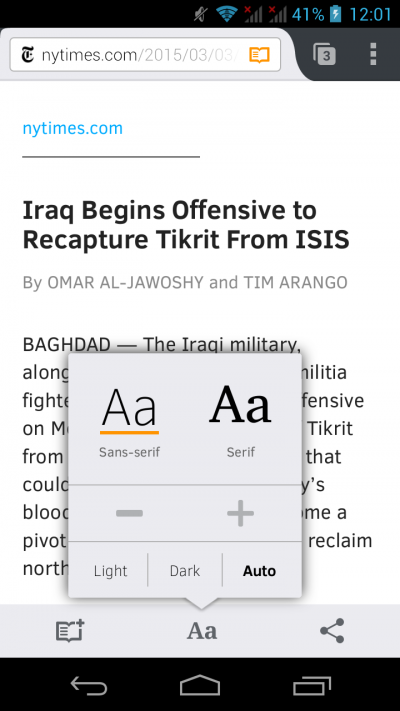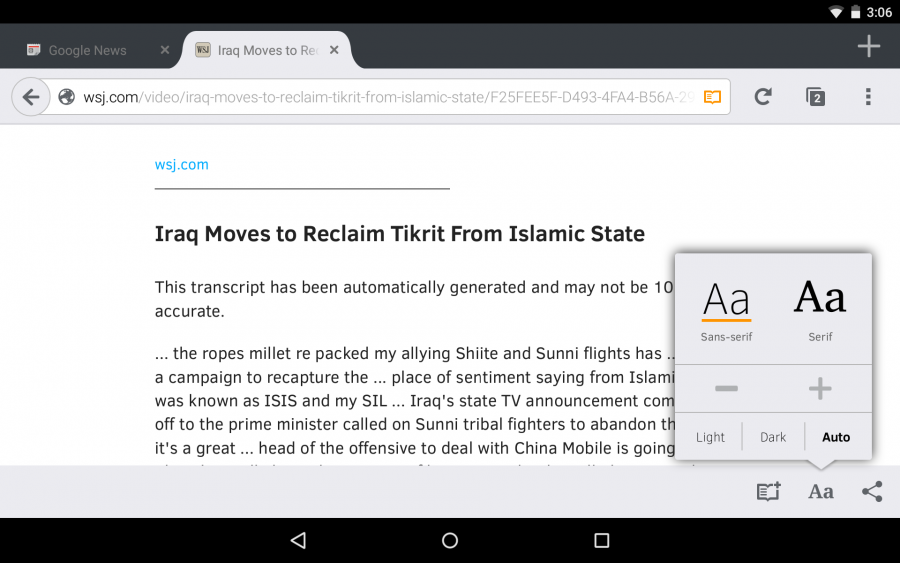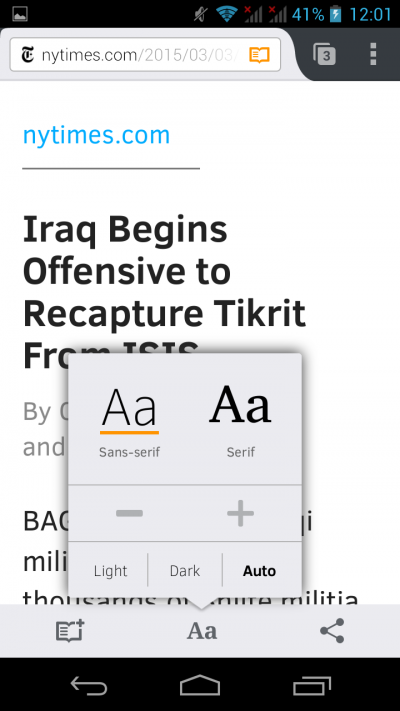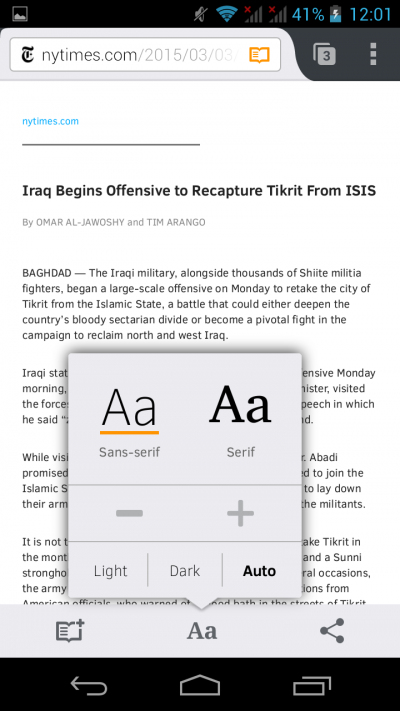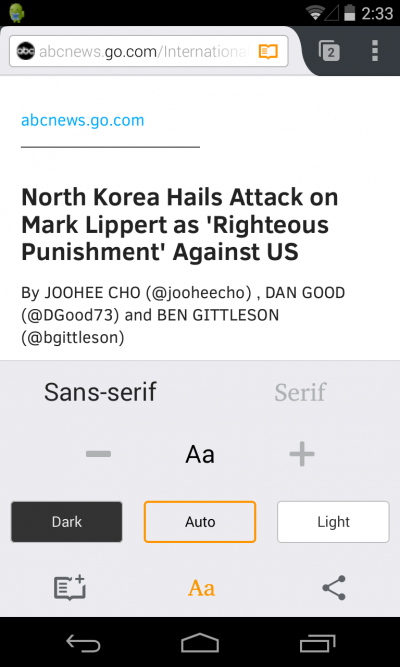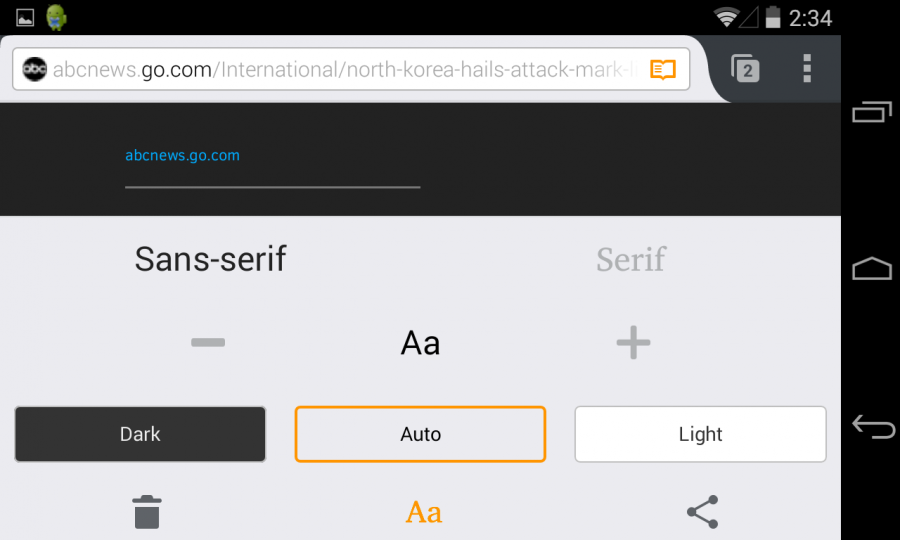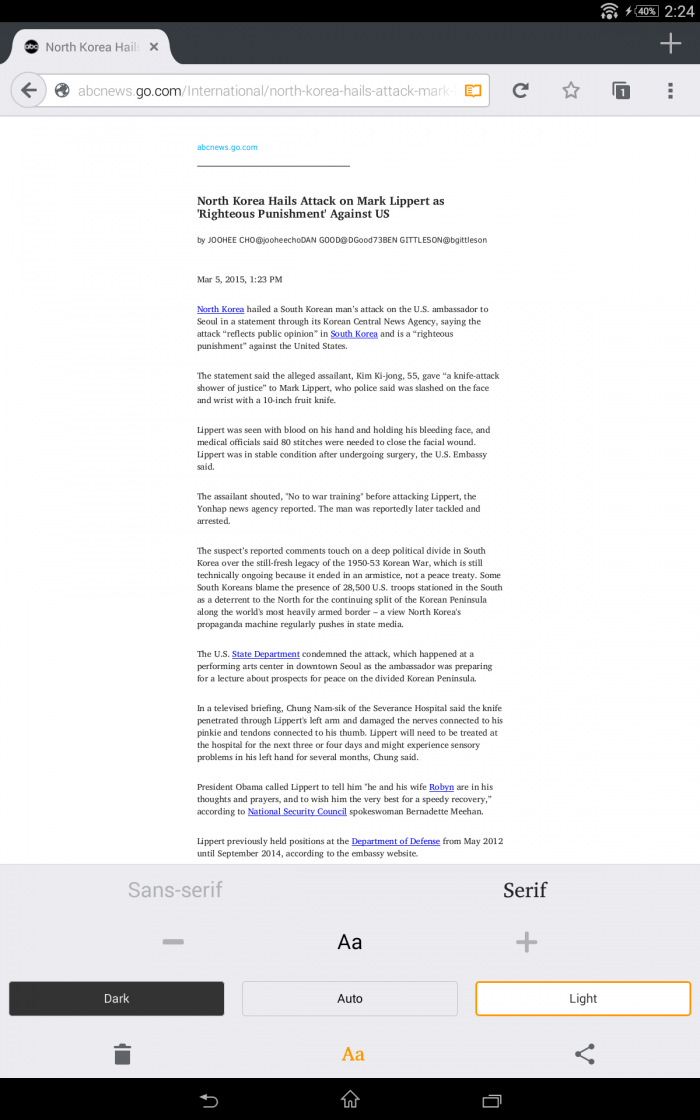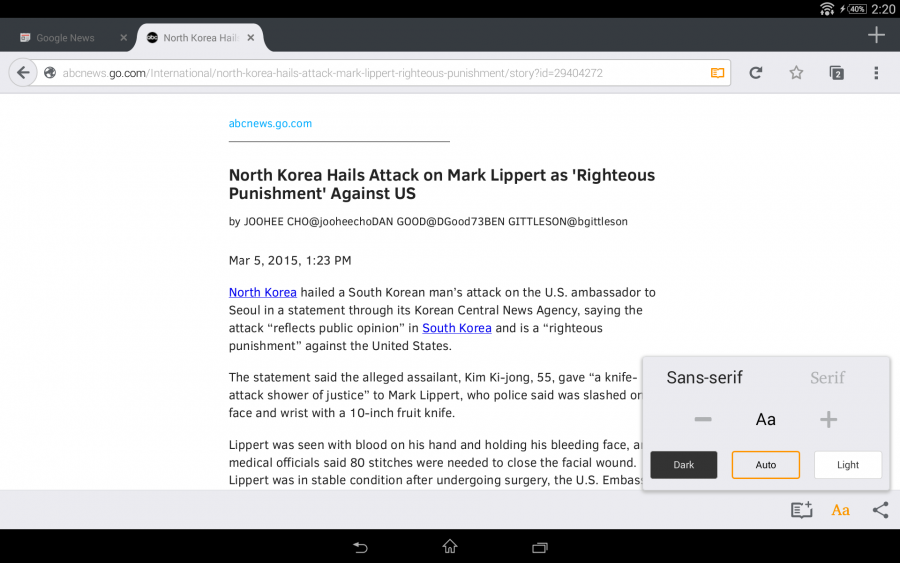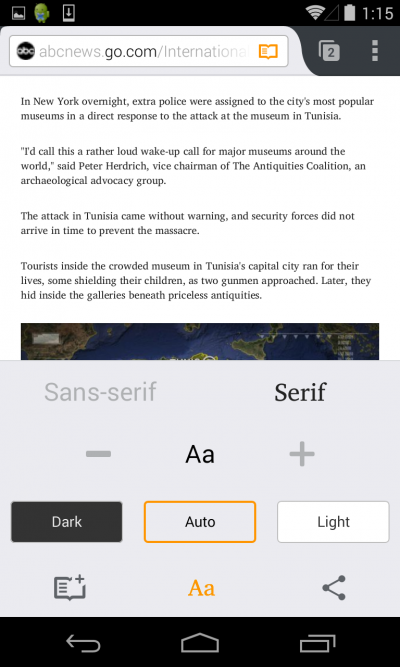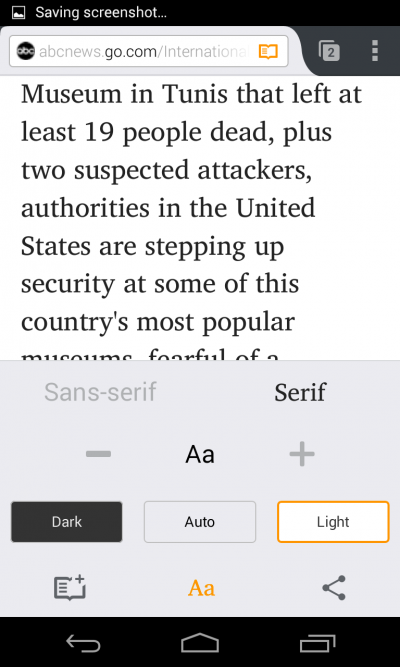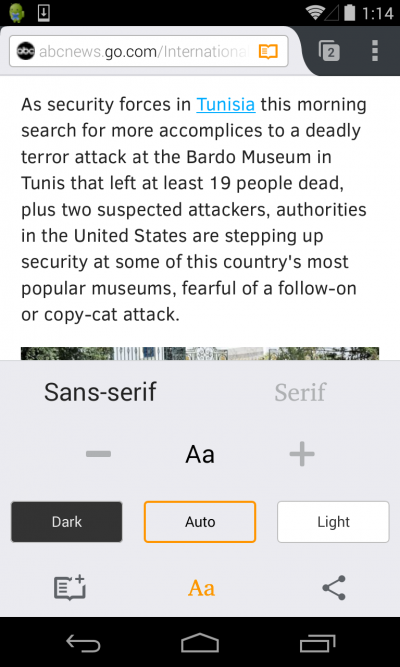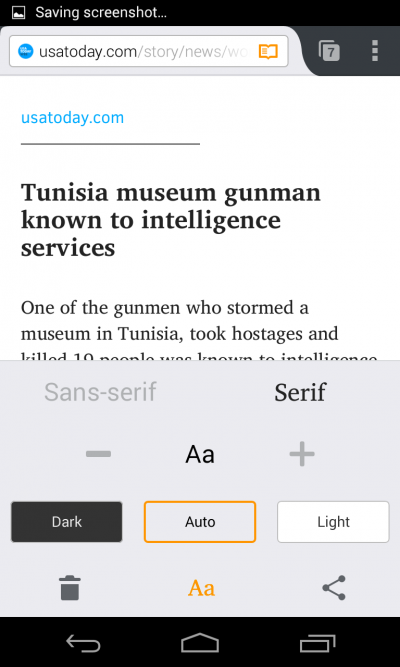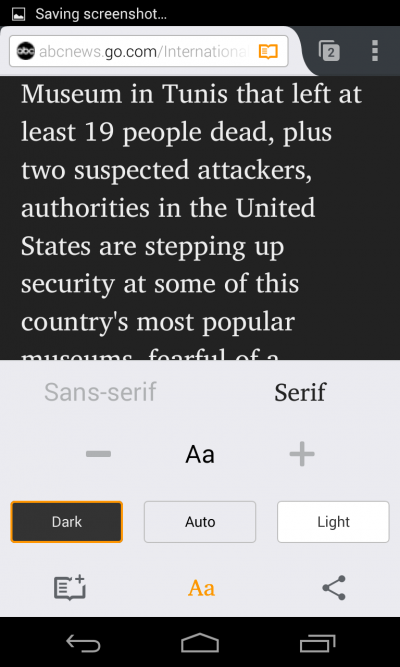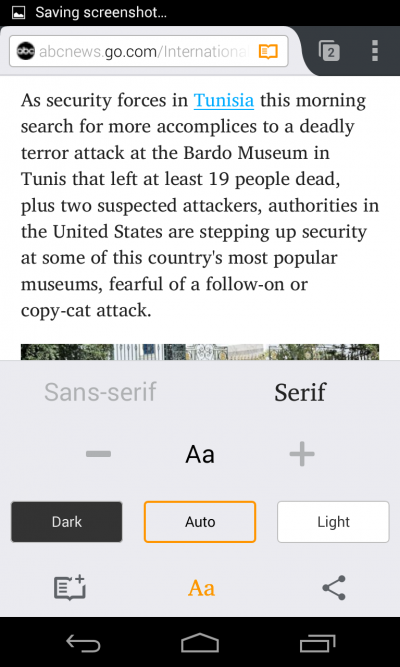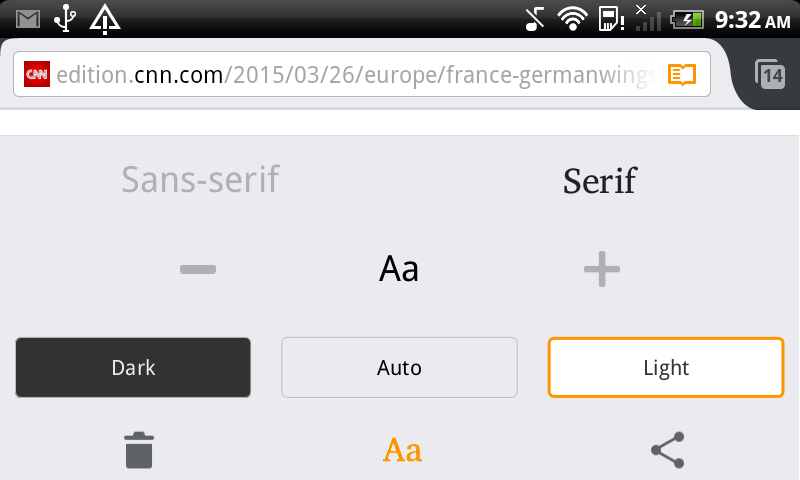QA/Fennec/Reader View
Contents
- 1 Feature Reference
- 2 Summary
- 3 Display in Reader Mode
- 4 Bugzilla
- 5 Testing scenarios
- 6 Bug work
- 7 To do
Feature Reference
Ownership
Developer contact: Margaret Leibovic
QA contact: Teodora Vermesan, irc: TeoVermesan
Status
Nightly: [ON TRACK]
Aurora: [ON TRACK]
Beta: NA
Tracking Bugs
Summary
Implementation
Add back "Add to Reading List" link context menu item Replace font size controls with +/- buttons Use "serif" and "sans-serif" in reader mode controls to match desktop- Replace share icon with Shareplane to match Desktop Hovering font style popup controls shows a text cursor
Testing Details
02-03-2015
Reader view controls
Size controls
05-03-2015
Phone
Tablet
09-03-2015
- Exploratory testing on Nightly and Aurora on Gingerbread: HTC Desire HD (Android 2.3.5)
18-03-2015
- Exploratory testing on Nightly using: Alcatel One Touch (Android 4.1.2) and Samsung Galaxy Tab (Android 4.0.4)
19-03-2015
Size controls
Font controls
Themes
23-03-2015
- Exploratory testing on Nightly using Alcatel One Touch (Android 4.1.2) and Samsung Galaxy Tab 2 (Android 4.2.2)
26-03-2015
- Exploratory testing on Nightly on Gingerbread
30-03-2015
- Tested different top sites with reader mode: https://etherpad.mozilla.org/fennec-reader-mode-sites
03-04-2015
- created test cases for reading list cross-platform compatibility: http://goo.gl/2zePtm
06-04-2015
- created moztrap cases for reading list cross-platform compatibility
- updated reader view/reading list test cases
09-04-2015
- READING LIST SYNC — CROSS-PLATFORM TESTING on 40 Nightly
- READING LIST SYNC — CROSS-PLATFORM TESTING on 39 Aurora
10-04-2015
- READING LIST SYNC — CROSS-PLATFORM TESTING on 38 Beta 3
17-04-2015
- Exploratory testing on Nightly on Alcatel One Touch (Android 4.1.2) and nexus 7 (Android 5.0)
Display in Reader Mode
- Different top sites with reader mode: https://etherpad.mozilla.org/fennec-reader-mode-sites
Bugzilla
- Reader mode controls (query with status, no, )
ex:
| ID | Summary | Priority | Status |
|---|---|---|---|
| 1103232 | [meta] Improve "Add to reading list/mode" UX | -- | RESOLVED |
| 1124768 | Replace share icon with Shareplane to match Desktop | -- | RESOLVED |
| 1132054 | [META] Fennec 38 (for campaign tracking) | -- | RESOLVED |
| 1134441 | Replace font size controls with +/- buttons | -- | VERIFIED |
| 1135234 | Use "serif" and "sans-serif" in reader mode controls to match desktop | -- | VERIFIED |
| 1136231 | Unify Reader View type options to be Sans-Serif on Left, Serif on Right | -- | VERIFIED |
| 1136245 | Hovering font style popup controls shows a text cursor | -- | RESOLVED |
7 Total; 0 Open (0%); 4 Resolved (57.14%); 3 Verified (42.86%);
Testing scenarios
Moztrap Test Cases
Reader View
- - Reader view controls
- - Check Reader View's compatibility with popular websites
- - Show excerpts in about:home's Reading List panel
- - Reader Mode toolbar scrolls in and out
- - Change font
- - Text size preferences
- - Exit reader mode
- - Bottom divider in Reading List
Cross-platform compatibility
- - Add page to Reading List, sync-up with Desktop Firefox
- - Remove page from Reading List, sync-up with Desktop Firefo
- - Remove all items from Reading List, sync-up with Desktop Firefox
- - Add bookmarks, history, add-ons and Reading List items, sync-up with Desktop Firefox
- - Bookmark a website and add it to Reading List, sync-up with Desktop Firefox
- [https://moztrap.mozilla.org/manage/case/16184/ - Open a Reader View tab from Desktop Firefox, via Tabs From Other Devices
- - Change FxA password, sync-up with Desktop Firefox
Types of testing
Testing based on recent bugs and regressions
- Test how background text appears in light and dark theme
- Test that reader Mode toolbar scrolls in and out instead of fading
- Open a page from reading list panel
- Double tap the +/- button
- Tap between the "Aa" and the "+" and "-" button
Testing focused on basic functionality and exploratory testing
- Open a page added to reading list in normal browsing in a new tab
- Open a page added to reading list in normal browsing in a private tab
- Share a page from reader mode toolbar
- Remove a page from the reader mode toolbar
- Add a page to reading list from the reader mode toolbar
- Change the background theme: Dark, Auto, Light
- Change the font
- Tap the +/- button to change the size
- Double tap the +/- button
- Set the minimal text size
- Set the maximal text size
- Perform all action both portrait and landscape
- Dismiss the reader mode toolbar
- Perform different scrolls on articles
- Invoke action bar for the text present in the background
- Add to PDF pages from reading list
- Add a few articles to reading list
- Enter and exit reader mode by tapping the back button
- Enter and exit reader mode by tapping the orange reader mode icon from URL Bar
- Open the same page added to reading list in 2 new tabs
- Change text size and refresh the page
- Change text font and refresh the page
Bug work
Still Issues
[NEW] Bug 1148391 - Tapping the bottom of the screen will make the reader mode toolbar bounce up and down.
[NEW] Bug 1175536 - Zoomed View is displayed on the reader view toolbar
Bug fixed
[RESOLVED FIXED] Bug 998031 - Reader Mode toolbar should scroll in and out instead of fading
- ↳ 2015-03-19: verified fixed on Nightly 39.0a1 (2013-03-19) using Nexus 4 (Android 4.4); left the bug resolved fixed due to Bug 1145567
- ↳ 2015-03-27: verified fixed on Aurora 38.0a2 (2013-03-27) using Nexus 5 (Android 5.0); left the bug resolved fixed due to dependencies
[VERIFIED FIXED] Bug 1134441 - Replace font size controls with +/- buttons
- ↳ 2015-02-27: verified fixed on Nightly 39.0a1 (2013-02-27) using Alcatel One Touch(Android 4.1.2);
- ↳ 2015-03-19: verified fixed on Nightly 39.0a1 and Aurora 38.0a2 (2013-03-19) using Nexus 4 (Android 4.4);
[VERIFIED FIXED] Bug 1135234 - Use "serif" and "sans-serif" in reader mode controls to match desktop
- ↳ 2015-02-22: verified fixed on Nightly 39.0a1 (2013-02-22) using Nexus 4 (Android 4.4);
[VERIFIED FIXED] Bug 1136231 - Unify Reader View type options to be Sans-Serif on Left, Serif on Right.
- ↳ 2015-03-01: verified fixed on Nightly 39.0a1 (2013-03-01) using Alcatel One Touch (Android 4.1.2); left the bug resolved fixed since aurora it is also affected
- ↳ 2015-03-06: verified fixed on Aurora 38.0a2 (2013-03-06) using Alcatel One Touch (Android 4.1.2); close the bug as verified fixed
[VERIFIED FIXED] Bug 1141317 - Link text is too dark in reader view dark theme
- ↳ 2015-03-12: verified fixed on Nightly 39.0a1 (2013-03-12) using Nexus 4 (Android 4.4); left the bug resolved fixed since aurora it is also affected
- ↳ 2015-03-19: verified fixed on Aurora 38.0a2 (2013-03-19) using Nexus 4 (Android 4.4); close the bug as verified fixed
[VERIFIED FIXED] Bug 1142528 - Tappable area is larger than the +/- buttons, overlaping "Aa" button
- ↳ 2015-04-02 caused a regression: Bug 1150251
- ↳ 2015-04-15 backed this out of 39 aurora/ 38 beta
[VERIFIED FIXED] Bug 1155083 - A portion of the reader view toolbar is still displayed when scrolling down on landscape
- ↳ 2015-05-05 verified fixed on Firefox for Android 38 Beta 10 build 2 using Sony Xperia (Android 4.4)
[VERIFIED FIXED] Bug 1155177 Reader View controls bar can be zoomed in if 'Request Desktop site' option is enabled
- ↳ 2015-04-20 verified fixed on Firefox for Android 40.0a1 2015-04-20 and 39.0a2 (2015-04-23); using Asus Transformer Tab (Android 4.2.1);
[RESOLVED FIXED] Bug 1150251 -Tapping +/- buttons makes Aa move slightly side to side
- ↳ 2015-04-16: verified fixed on Nightly 40.0a1 (2013-04-15) using Nexus 7 (Android 5.0);
[RESOLVED FIXED] Bug 1145567 - When opening a page from Reader Mode panel, a grey bar is displayed before the reader mode toolbar.
- ↳ 2015-04-16: verified fixed on Nightly 40.0a1 (2013-04-15) and Firefox for Android 39.0a2 using Nexus 7 (Android 5.0) and Samsung S5 (Android 4,4,4)
- ↳ 2015-04-16: waiting for 38 Beta 6
[RESOLVED FIXED] Bug 1150251 -Tapping +/- buttons makes Aa move slightly side to side
- ↳ 2015-04-16: verified fixed on Nightly 40.0a1 (2013-04-15) using Nexus 7 (Android 5.0)
To do
Testing on low memory devicesSee how different sites look in reader mode