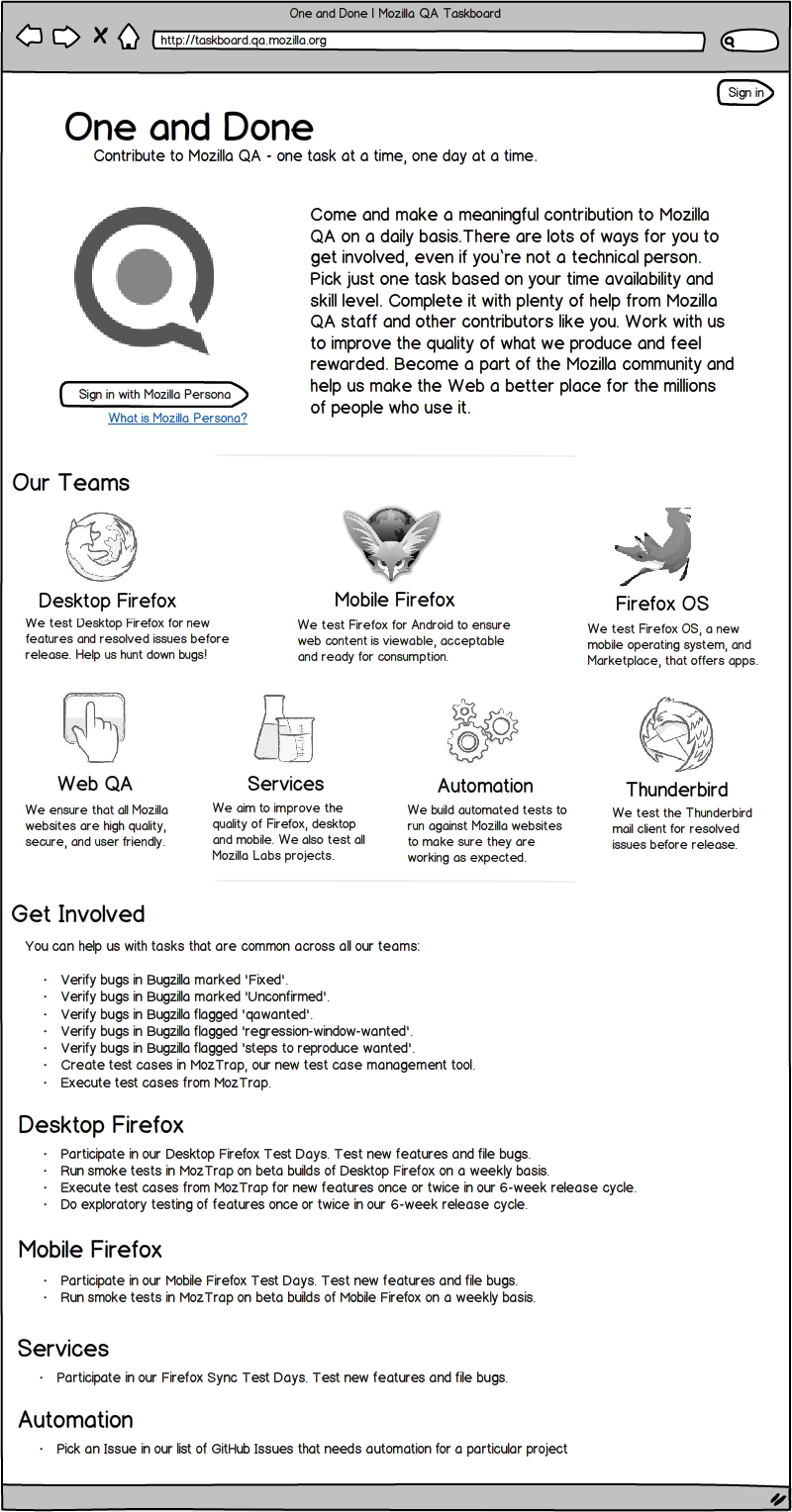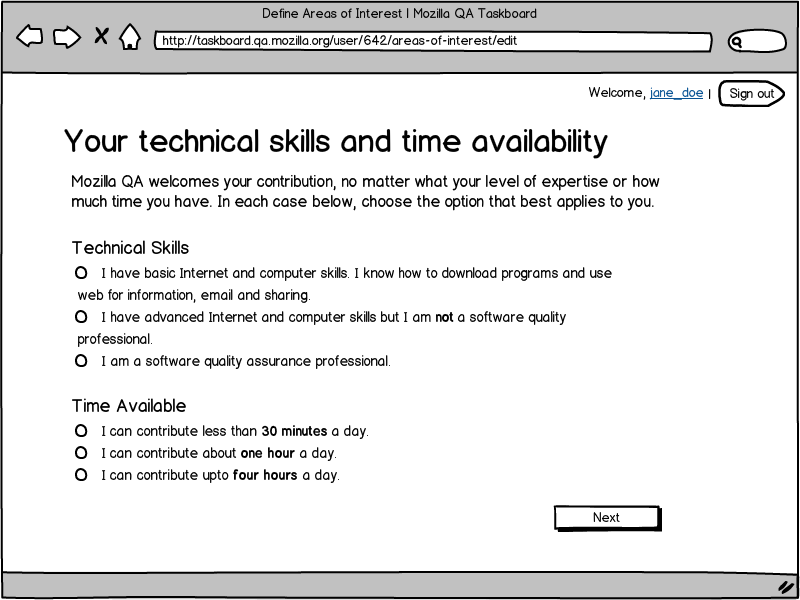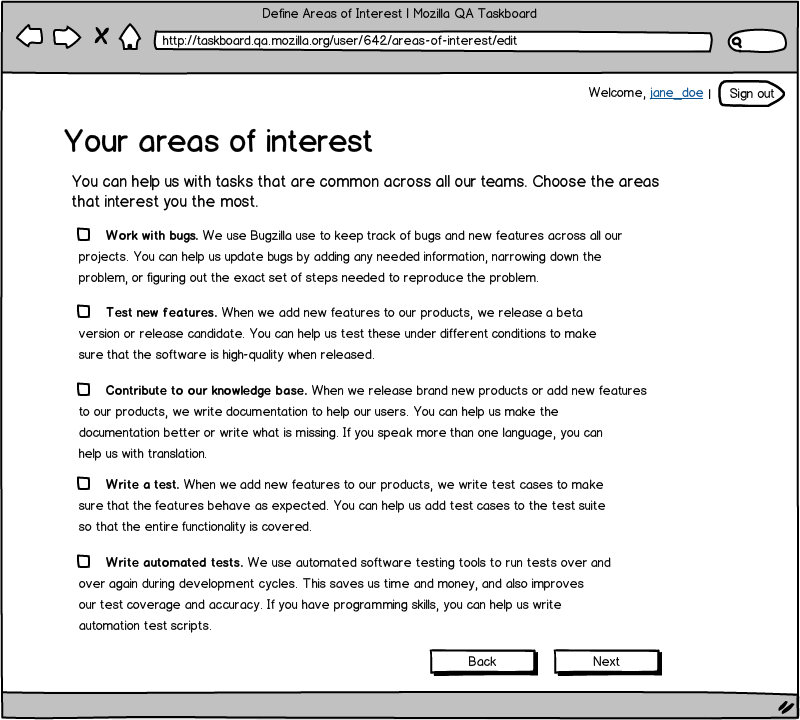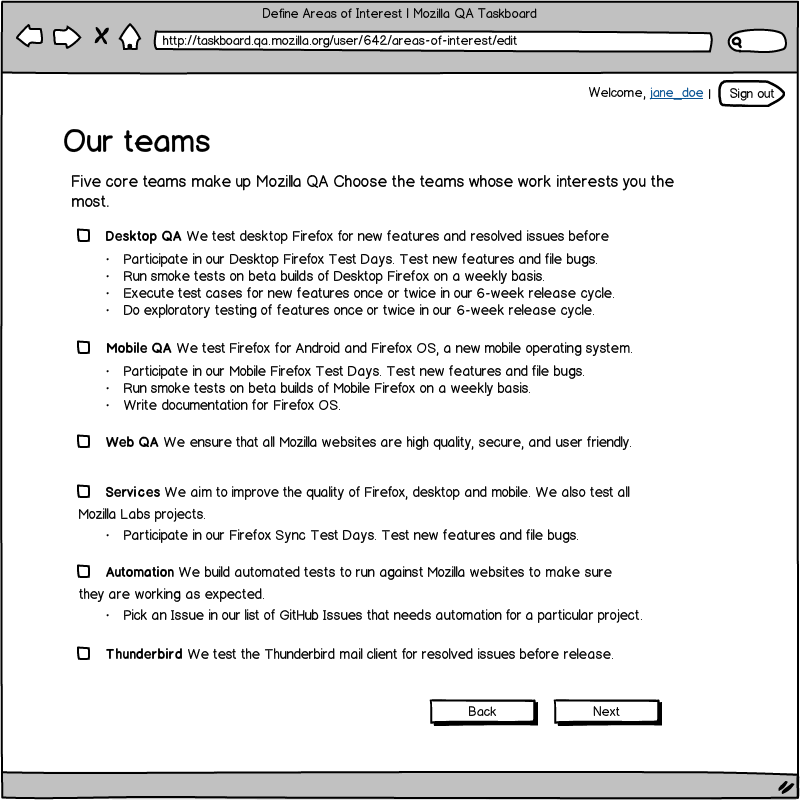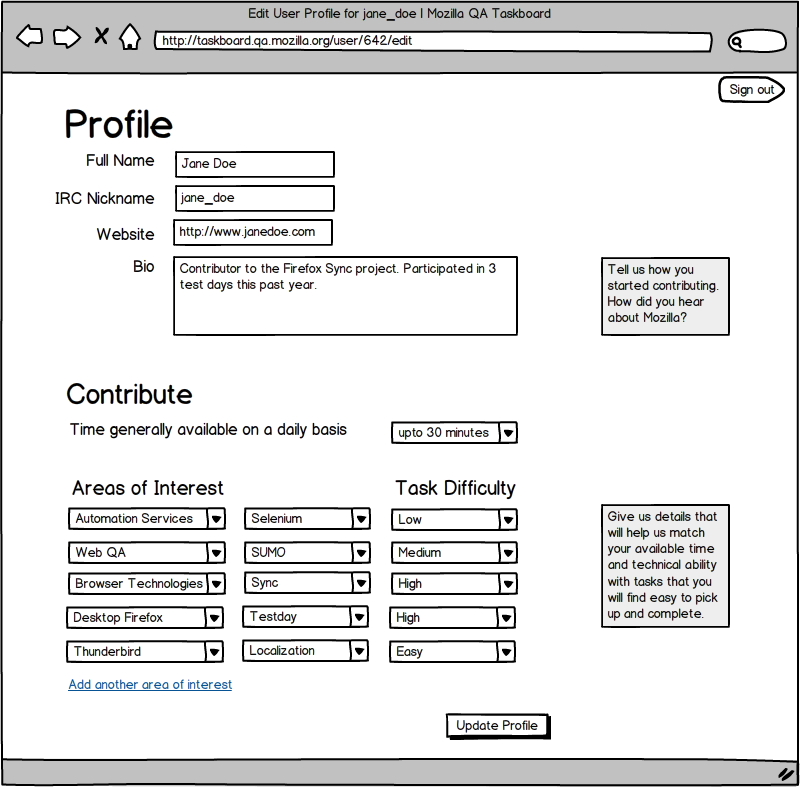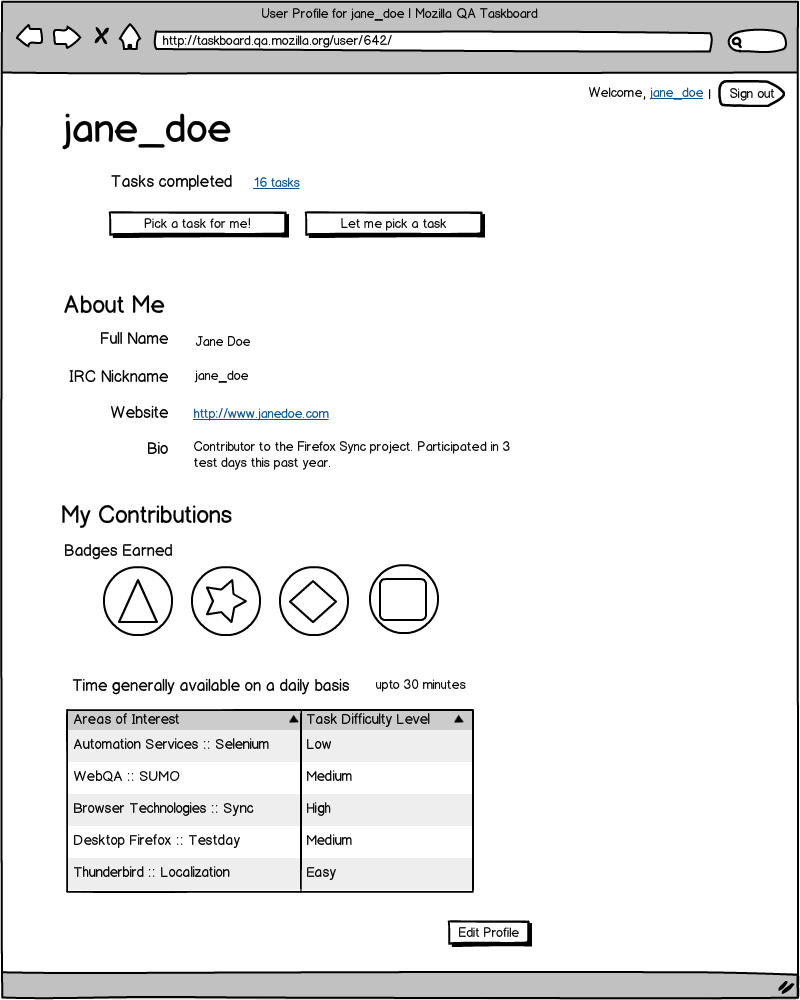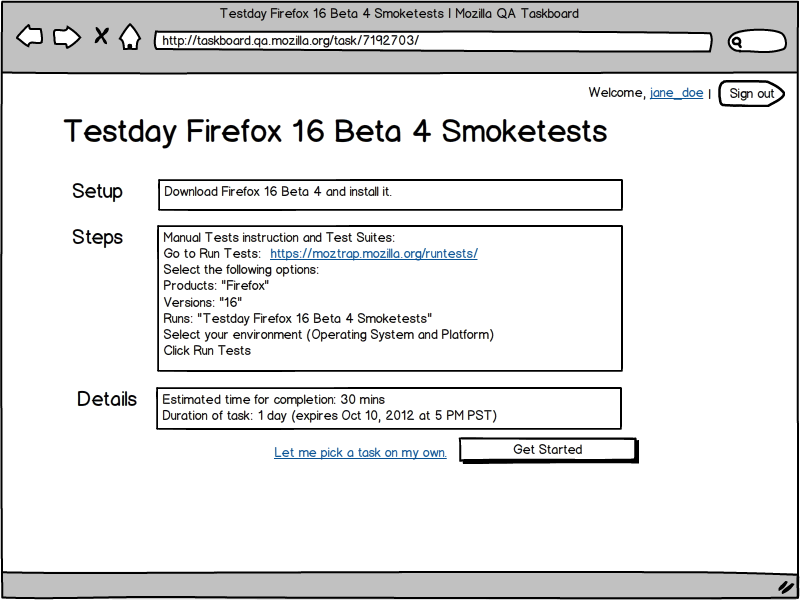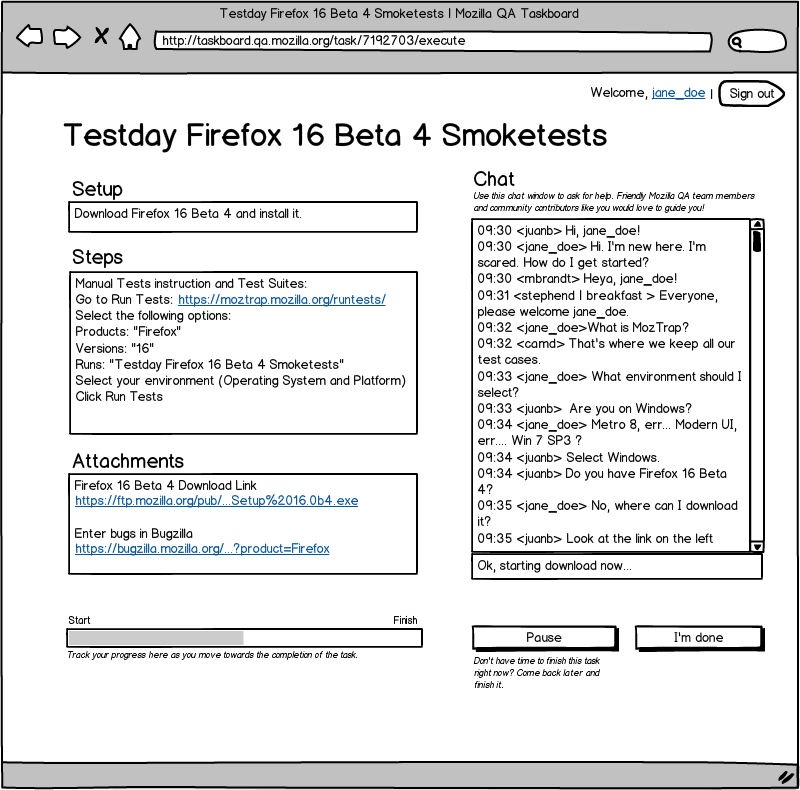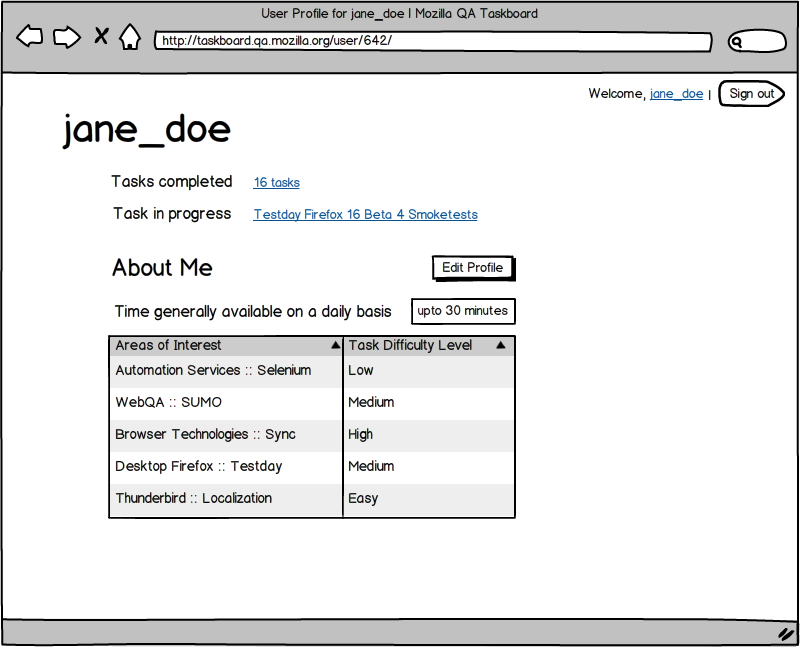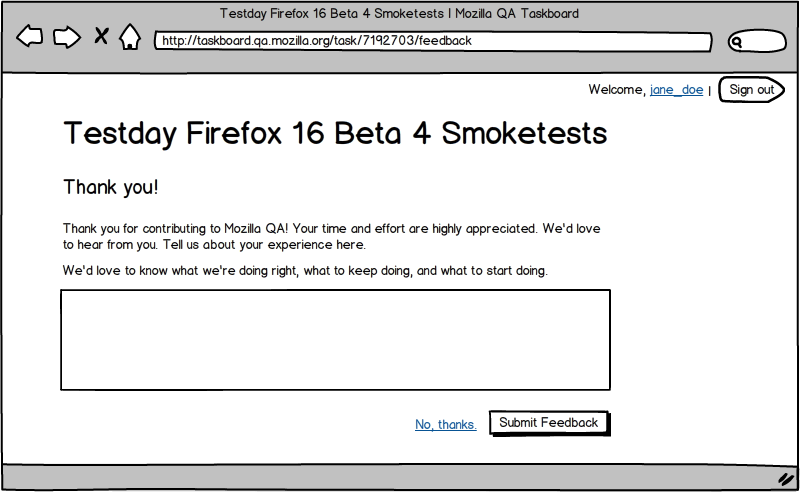QA/Taskboard/Workflows/Contributors
Home Page
User Story
A Mozilla Community Contributor can understand the One and Done initiative [aka QA Taskboard] and login to get started.
UX
The One and Done initiative [aka QA Taskboard] has to be presented in a clear, simple and attractive manner. The different areas of Mozilla QA in which contributors can get engaged should also be showcased.
Screen Mockup
UI Controls
| String | UI Control | Value / Range | Validation / Error Message(s) |
|---|---|---|---|
| One and Done
Contribute to Mozilla QA - one task at a time, one day at a time. |
Text | N/A | N/A |
| Come and make a meaningful contribution to Mozilla QA daily based on your time availability and skill level. Work with us to improve the quality of what we produce and feel rewarded. | Text | N/A | N/A |

|
Image (QA Team logo) | N/A | N/A |
| Sign in with Persona | Button | Handled through Mozilla Persona (aka BrowserID) | Handled through Mozilla Persona (aka BrowserID) |
| What is Persona? | URL | Link to https://support.mozilla.org/en-US/kb/what-is-persona-and-how-does-it-work | N/A |
| Our Teams | Text | N/A | N/A |

|
Image (Logo of the QA Automation team) | N/A | N/A |
| Automation | URL | Link to https://quality.mozilla.org/teams/automation/ | N/A |
| We build automated tests to run against Mozilla websites to make sure they are working as expected. | Text | N/A | N/A |

|
Image (Logo of the Desktop Firefox team) | N/A | N/A |
| Desktop Firefox | URL | Link to https://quality.mozilla.org/teams/desktop-firefox/ | N/A |
| We test desktop Firefox for new features and resolved issues before release. | Text | N/A | N/A |

|
Image (Logo of the Web QA team) | N/A | N/A |
| Web QA | URL | Link to https://quality.mozilla.org/teams/web-qa/ | N/A |
| We ensure that all Mozilla websites are high quality, secure, and user friendly. | Text | N/A | N/A |

|
Image (Logo of the Thunderbird team) | N/A | N/A |
| Thunderbird | URL | Link to https://quality.mozilla.org/teams/thunderbird/ | N/A |
| We test the Thunderbird mail client for new features and resolved issues before release. | Text | N/A | N/A |

|
Image (Logo of the Services QA team) | N/A | N/A |
| Services QA | URL | Link to https://quality.mozilla.org/teams/services/ | N/A |
| We test Mozilla's private and secure user-controlled services for Firefox, desktop and mobile. | Text | N/A | N/A |

|
Image (Logo of the Mobile QA team) | N/A | N/A |
| Mobile QA | URL | Link to https://quality.mozilla.org/teams/mobile/ | N/A |
| We test Firefox for Android and Firefox OS, a new mobile operating system. | Text | N/A | N/A |
| Get Involved | Text | N/A | N/A |
| You can help us with tasks like looking for bugs in the software we produce, helping us triage them in Bugzilla, create new test cases, execute test cases on early releases, automate our tests, and participate in our test days. | Text | N/A | N/A |
Next Screen
Mozilla Community Contributor Profile Page.
Security
Authentication
BrowserID is used for login authentication.
Performance
- Home Page Load Time < 5 seconds
- Login Time < 2 seconds
Contributor Profile Wizard Step 1
User Story
A Mozilla Community Contributor can navigate a step-by-step wizard to specify his/her technical skills and time availability on a general day-to-day basis.
UX
A first-time contributor would like to explore the different areas in which she could get involved. In return, Mozilla QA would like to know how much time she could contribute on a daily basis, and what difficulty level of tasks would she like to tackle in each area. This is so that a task can be matched to the contributor's technical skills and time availability.
Screen Mockup
UI Controls
| String | UI Control | Value / Range | Validation / Error Message(s) |
|---|---|---|---|
| Your technical skills and time availability | Text | N/A | N/A |
Next Screen
- Contributor Profile Wizard Step 2
- Sign out
Security
Authorization
Only the contributor can see the page after login with Persona. This page is not public by default.
Privacy
Since data is being collected on the contributor, this has to be vetted to be in compliance with Mozilla's Privacy Policy.
Performance
- Page Load Time < 2 seconds
Contributor Profile Wizard Step 2
User Story
A Mozilla Community Contributor can navigate a step-by-step wizard to specify his/her areas of interest.
UX
A first-time contributor would like to explore the different areas in which she could get involved. In return, Mozilla QA would like to know how much time she could contribute on a daily basis, and what difficulty level of tasks would she like to tackle in each area. This is so that a task can be matched to the contributor's technical skills and time availability.
Screen Mockup
UI Controls
| String | UI Control | Value / Range | Validation / Error Message(s) |
|---|---|---|---|
| Your areas of interest | Text | N/A | N/A |
Next Screen
- Contributor Profile Wizard Step 3
- Sign out
Security
Authorization
Only the contributor can see the page after login with Persona. This page is not public by default.
Privacy
Since data is being collected on the contributor, this has to be vetted to be in compliance with Mozilla's Privacy Policy.
Performance
- Page Load Time < 2 seconds
Contributor Profile Wizard Step 3
User Story
A Mozilla Community Contributor can navigate a step-by-step wizard to specify his/her teams of interest within Mozilla QA.
UX
A first-time contributor would like to explore the different areas in which she could get involved. In return, Mozilla QA would like to know which team within Mozilla QA would interest the contributor. This is so that a task can be matched to the contributor's team of interest.
Screen Mockup
UI Controls
| String | UI Control | Value / Range | Validation / Error Message(s) |
|---|---|---|---|
| Our teams | Text | N/A | N/A |
Next Screen
- Edit Contributor Profile Page
- Sign out
Security
Authorization
Only the contributor can see the page after login with Persona. This page is not public by default.
Privacy
Since data is being collected on the contributor, this has to be vetted to be in compliance with Mozilla's Privacy Policy.
Performance
- Page Load Time < 2 seconds
Edit Profile Page
Feature
A Mozilla Community Contributor can create a personal profile to state areas of interest, difficulty level of tasks in each area, time generally available at hand on a daily basis, etc.
UX
A first-time contributor would like to explore the different areas in which she could get involved. In return, Mozilla QA would like to know how much time she could contribute on a daily basis, and what difficulty level of tasks would she like to tackle in each area.
Screen Mockup
UI Controls
| UI Control | Value / Range | Validation | Error Message(s) |
|---|---|---|---|
| Button | Update Profile | Clicking on the button changes on the Page to be saved. | An error has occurred saving your changes. |
| Text Field | Value for Display Name | The contributor can enter her Display Name here. It should be a valid IRC nickname. (For example, it cannot contain spaces.) | (Validation error message for characters not compliant with IRC nicknames.) |
| Combo Box | Value for Time generally available on a daily basis | One of several possible values (e.g. upto 15 mins, upto 30 mins, upto 45 mins, upto 1 hr, 1 hr - 4 hrs, etc) | N/A |
| Combo Box | Areas of Interest | One of the 5 main QA Teams (Automation, Web QA, Browser Technologies, Desktop Firefox, Thunderbird) | N/A |
| Combo Box | Sub-Areas of Interest | Values are populated based on the value selected in the previous Combo Box (Areas of Interest) | N/A |
| Combo Box | Task Difficulty Level | One of Low / Medium / High | N/A |
| Link | Add another area of interest | Adds another row of combo boxes for Areas of Interest and Task Difficulty Level | N/A |
| Areas of Interest | Sub-Areas of Interest |
|---|---|
| Automation | Mozmill |
| Mochitests | |
| Selenium | |
| Add-ons | |
| Documentation | |
| Infrastructure | |
| Open Web Apps | |
| Web QA | Affiliates |
| Add-ons | |
| Add-on Builder | |
| MozTrap | |
| Plugin Check | |
| Mozilla Developer Network (MDN) | |
| mozilla.org website | |
| mozillians.org website | |
| Socorro | |
| SUMO | |
| Wiki | |
| QMO | |
| Browser Technologies | Mobile Firefox for Android |
| Sync | |
| Mozilla Labs | |
| Persona (BrowserID) | |
| Test Pilot | |
| Open Web Apps | |
| Jetpack | |
| Pancake | |
| Desktop Firefox | Testday [dd/mm/yyyy] |
| Thunderbird | Testday [dd/mm/yyyy] |
Next Screen
- Profile Page
- Sign out
Security
Authorization
Only the contributor can see the page after login with BrowserID. This page is not public by default.
Privacy
Since data is being collected on the contributor, this has to be vetted to be in compliance with Mozilla's Privacy Policy.
Performance
- Profile Page Load Time < 2 seconds
Profile Page
Feature
A Mozilla Community Contributor choose to start on a task that is selected on the basis of a match with the Contributor's interests and time availability. A Contributor can also choose a task from a list.
UX
A Mozilla Community Contributor choose to start on a task that is selected on the basis of a match with the Contributor's interests and time availability. A Contributor can also choose a task from a list.
Screen Mockup
UI Controls
| UI Control | Value / Range | Validation | Error Message(s) |
|---|---|---|---|
| Label | Display name of the contributor | Display name of the contributor as set in the Edit Profile page | An error has occurred with the data you requested. |
| Label | Tasks completed | N/A | N/A |
| URL | N tasks (where N is the number of tasks completed by the contributor so far) | Clicking on the link opens a page that lists the tasks completed by the contributor so far. | An error has occurred with the data you requested. |
| Button | Pick a task for me! | Clicking on the button causes a matching algorithm to execute that matches the contributor's areas of interest, technical ability, and time availability with tasks listed by Mozilla QA. A new page opens with the best matching task displayed. | An error has occurred with the page you requested. |
| Button | Let me pick a task | Clicking on the button causes a matching algorithm to execute that matches the contributor's areas of interest, technical ability, and time availability with tasks listed by Mozilla QA. A new page opens with 5 to 10 tasks of the best matching tasks displayed. | An error has occurred with the page you requested. |
| Label | About Me | N/A | N/A |
| Button | Edit Profile | Clicking on the button opens the Profile page in Edit mode. | An error has occurred with the page you requested. |
| Label | Time generally available on a daily basis | (Value as set in the Edit Profile page.) | An error has occurred with the data you requested. |
| Table | (Areas of Interest table) | (Values as set in the Edit Profile page.) | An error has occurred with the data you requested. |
| Text + URL | Welcome, [username] | The [username] is the display name chosen by the user in the Edit Profile page. Clicking on the [username] navigates to the View Profile page of the user. | An error has occurred with the page you requested. |
| Button | Sign out | Handled by Mozilla Persona (aka BrowserID) | Handled by Mozilla Persona (aka BrowserID) |
Next Screen
- List of contributor's completed tasks
- Best Matching Task Page
- List of 5 - 10 Best Matching Tasks Page
- Edit Profile Page
- Sign out
Security
Authorization
Only the contributor can see the page after login with BrowserID. This page is not public by default.
Performance
- Profile Page Load Time < 2 seconds
Best Matching Task Page
Feature
A Mozilla Community Contributor can see a task that best matches their areas of interest, technical ability and time availability.
UX
A Mozilla Community Contributor can see a task that best matches their areas of interest, technical ability and time availability. The contributor can choose to execute this task, or see a list that gives her a wider choice.
Screen Mockup
UI Controls
| UI Control | Value / Range | Validation | Error Message(s) |
|---|---|---|---|
| Text | (Title of task as set in the Create Task page.) | (Value as set in the Create Task page.) | An error has occurred with the data you requested. |
| Label | Setup | N/A | N/A |
| Text Area | (Text of Task Setup as set in the Create Task page.) | (Value as set in the Create Task page.) | An error has occurred with the data you requested. |
| Label | Steps | N/A | N/A |
| Text Area | (Text of Task Steps as set in the Create Task page.) | (Value as set in the Create Task page.) | An error has occurred with the data you requested. |
| Label | Details | N/A | N/A |
| Text Area | (Text of Task Details as set in the Create Task page.) | (Value as set in the Create Task page.) | An error has occurred with the data you requested. |
| Button | Get Started | Clicking on this button opens the Task Execution Page that has an IRC chat client window open on the right-hand side. | An error has occurred with the page you requested. |
| URL | Let me pick a task on my own | Clicking on this button opens a list of 5 - 10 Best Matching tasks
An error has occurred with the page you requested. | |
| Text + URL | Welcome, [username] | The [username] is the display name chosen by the user in the Edit Profile page. Clicking on the [username] navigates to the View Profile page of the user. | An error has occurred with the page you requested. |
| Button | Sign out | Handled by Mozilla Persona (aka BrowserID) | Handled by Mozilla Persona (aka BrowserID) |
Next Screen
- Task Execution Page (with IRC chat window on the right-hand side)
- List of 5 - 10 Best Matching Tasks
- Sign out
Security
Authorization
Only the contributor can see the page after login with BrowserID. This page is not public by default.
Performance
- Page Load Time < 2 seconds
Task Execution Page
Feature
A Mozilla Community Contributor can start executing a chosen task.
UX
A Mozilla Community Contributor can start executing a chosen task. If the contributor needs help, Mozilla QA mentors assigned to that task will be available to help out on IRC. All details necessary to execute the task will also be available: attached files, screenshots, task execution workflow (like for bugs), and additional URLs. The contributor can indicate how much progress has been made on the task.
Screen Mockup
UI Controls
| UI Control | Value / Range | Validation | Error Message(s) |
|---|---|---|---|
| Text | (Title of task as set in the Create Task page.) | (Value as set in the Create Task page.) | An error has occurred with the data you requested. |
| Label | Setup | N/A | N/A |
| Text Area | (Text of Task Setup as set in the Create Task page.) | (Value as set in the Create Task page.) | An error has occurred with the data you requested. |
| Label | Steps | N/A | N/A |
| Text Area | (Text of Task Steps as set in the Create Task page.) | (Value as set in the Create Task page.) | An error has occurred with the data you requested. |
| Label | Attachments | N/A | N/A |
| Text Area | (Text of Task Attachments as set in the Create Task page.) | (Value as set in the Create Task page.) | An error has occurred with the data you requested. |
| Progress Bar | Start, Finish | The user should be able to drag the progress bar to the right to indicate % completion of the task. The % completion should be stored. | An error has occurred saving your changes. |
| IRC Chat Window | Chat | An IRC chat window should be embedded within the webpage. All Mozilla QA members and community members who are associated as "mentors" to the task should be dropped into the associated IRC channel automatically. (The IRC channel is pre-determined when the task is created, as are the mentors.) Normal IRC commnication should proceed smoothly without noticeable lag. | An error has occured setting up IRC chat within this webpage. |
| Button | Pause | Clicking on this button saves the state of the task. (At the moment, the state of the task means (1) the task has been picked up by this contributor and is state "in progress" (2) the % progress execution. When the user signs in later, he should be able to resume task execution from where he left off, with these settings on the page. | An error has occured saving this task for later. |
| Button | I'm done | Clicking on this button saves the % progress execution of the task and takes the user to the next page for feedback on the task. | An error has occurred saving your changes. |
| Text + URL | Welcome, [username] | The [username] is the display name chosen by the user in the Edit Profile page. Clicking on the [username] navigates to the View Profile page of the user. | An error has occurred with the page you requested. |
| Button | Sign out | Handled by Mozilla Persona (aka BrowserID) | Handled by Mozilla Persona (aka BrowserID) |
Next Screen
- Task Feedback Page with thank you message
- Sign out
Security
Authorization
The contributor can see the page after login with BrowserID. IRC chat members need to interact with the page. This page is not public by default.
Performance
- Page Load Time < 2 seconds
- IRC Chat Window Load Time < 5 seconds
- IRC Chat Message Response Time < 1 second
View Profile Page with Task Resume
Feature
A Mozilla Community Contributor can resume execution of a task after starting task execution, signing out and then signing back in.
UX
A Mozilla Community Contributor can resume execution of a task after starting it. During execution of the task, if the contributor clicks on the View Profile link on the top right of the page, the task execution % progress should be saved. Then the View Profile page should open with the task linked to its execution page.
Screen Mockup
UI Controls
| UI Control | Value / Range | Validation | Error Message(s) |
|---|---|---|---|
| Label | Display name of the contributor | Display name of the contributor as set in the Edit Profile page | An error has occurred with the data you requested. |
| Label | Tasks completed | N/A | N/A |
| URL | N tasks (where N is the number of tasks completed by the contributor so far) | Clicking on the link opens a page that lists the tasks completed by the contributor so far. | An error has occurred with the data you requested. |
| Label | Task in progress | N/A | N/A |
| URL | [Title of the task] | Clicking on the link opens the task execution page. The progress bar is set at the % completion value that was last saved. | An error has occurred with the data you requested. |
| Label | About Me | N/A | N/A |
| Button | Edit Profile | Clicking on the button opens the Profile page in Edit mode. | An error has occurred with the page you requested. |
| Label | Time generally available on a daily basis | (Value as set in the Edit Profile page.) | An error has occurred with the data you requested. |
| Table | (Areas of Interest table) | (Values as set in the Edit Profile page.) | An error has occurred with the data you requested. |
| Text + URL | Welcome, [username] | The [username] is the display name chosen by the user in the Edit Profile page. Clicking on the [username] navigates to the View Profile page of the user. | An error has occurred with the page you requested. |
| Button | Sign out | Handled by Mozilla Persona (aka BrowserID) | Handled by Mozilla Persona (aka BrowserID) |
Next Screen
- Task Execution Page
- Sign out
Security
Authorization
The contributor can see the page after login with BrowserID. This page is not public by default.
Performance
- Page Load Time < 2 seconds
Task Feedback Page
Feature
A Mozilla Community Contributor can give feedback after executing a task.
UX
A Mozilla Community Contributor can give feedback after executing a task. The contributor is also thanked for his contribution. The contributor can choose to skip giving feedback for the task.
Screen Mockup
UI Controls
| UI Control | Value / Range | Validation | Error Message(s) |
|---|---|---|---|
| Text | (Title of task as set in the Create Task page.) | (Value as set in the Create Task page.) | An error has occurred with the data you requested. |
| Text | Thank you! Thank you for contributing to Mozilla QA! Your time and effort are highly appreciated. We'd love to hear from you. Tell us about your experience here. We'd love to know what we're doing right, what to keep doing, and what to start doing. | N/A | N/A |
| Text Area | Feedback | The contributor can type her feedback here. Maximum 10,000 characters (?) | The length of the feedback exceeds 10,000 (?) characters. Please shorten it. |
| Button | Submit Feedback | Clicking on the button stores the feedback associated with the unique execution of the task. The feedback should be available later for the Mozilla Community Manager to review. | An error has occurred submitting your feedback. |
| URL | No, thanks. | Clicking on the link navigates to the contributor's profile page.
An error has occurred with the page you requested. | |
| Text + URL | Welcome, [username] | The [username] is the display name chosen by the user in the Edit Profile page. Clicking on the [username] navigates to the View Profile page of the user. | An error has occurred with the page you requested. |
| Button | Sign out | Handled by Mozilla Persona (aka BrowserID) | Handled by Mozilla Persona (aka BrowserID) |
Next Screen
- Contributor Profile Page
- Sign out
Security
Authorization
The contributor can see the page after login with BrowserID. This page is not public by default.
Performance
- Page Load Time < 2 seconds