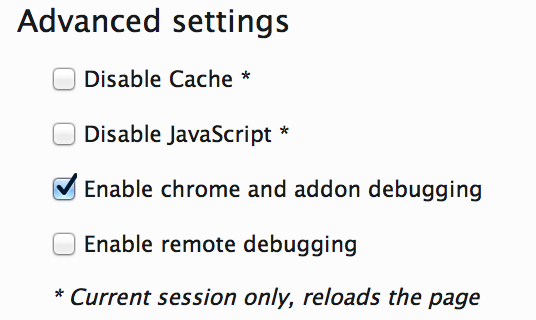QA/Telemetry/Logging
The following document will show users how to enable telemetry debugging logging and list other commands that can be used to retrieve logging information from the browser.
Note: You'll also need to add the experiments.logging.level;0 preference under about:config for the logging information to correctly appear under the Browser Console.
Enabling Logging via UI
You'll need to enable chrome and addon debugging under Developer Tools to get more details in the Browser Console.
- Click the Open Menu on the right side of the browser and than click on Developer then Toggle Tools
- Once you have the Developer Tools opened, select Settings (the gear icon)
- Under Advanced Settings, you'll need to enable the following option:
- Select: Enable chrome and addon debugging
Once you have enabled chrome and addon debugging you should start seeing log entries being displayed under the Browser Console.
- Example of log entries inside the Browser Console:
1397078500406 Browser.Experiments.Experiments TRACE Experiments #0::_toggleExperimentsEnabled(false) 1397078500406 Browser.Experiments.Experiments TRACE Experiments #0::disableExperiment() 1397078500406 Browser.Experiments.Experiments TRACE Experiments #0::_run 1397078500407 Browser.Experiments.Experiments TRACE Experiments #0::_main iteration 1397078500407 Browser.Experiments.Experiments TRACE Experiments #0::_evaluateExperiments 1397078500411 Browser.Experiments.Experiments TRACE Experiments #0::_main finished, scheduling next run 1397078501152 Browser.Experiments.Experiments TRACE Experiments #0::_toggleExperimentsEnabled(true) 1397078501152 Browser.Experiments.Experiments TRACE Experiments #0::updateManifest() 1397078501152 Browser.Experiments.Experiments TRACE Experiments #0::_run
Enabling Logging via about:config
WARNING: Changing other preferences will change the behavior of your browser, so please be careful and don't change anything unless you know what you're doing!!
This is a quicker way of getting chrome and add-on debugging enabled using the about:config screen:
- Type in about:config into the Firefox URL bar and hit [ENTER]
- You'll get a This might void your warranty! screen, select the I'll be careful, I promise! button
- Once selected, under the search field at the top, type in devtools.chrome.enabled
- Double click on devtools.chrome.enabled so it appears bold and the Value should change to True (originally it was set to False)