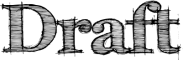SeaMonkey/Help
From MozillaWiki
Help
| Resources | ||
|---|---|---|
| SeaMonkey Homepage | ||
| FAQ / Help | ||
| Goals | ||
| Organization | ||
| QA | ||
| Supporters | ||
| Add-ons | ||
| Localization | ||
| Reasons | ||
| Branding | ||
| Release History | ||
| Tasks & Projects | ||
| ||
| Discussion | ||
| Suiterunner |
The current (2.38) SeaMonkey Help has become outdated and incomplete, because too few maintainers help to keep Help up to date. This is an attempt to fill existing gaps until wee will get a complete solution with a new (or completely reworked) SeaMonkey Help.
- Everybody should feel invited to contribute
Contents
Commands and Menus
Hide Menu Bar
- In menu View → Show/Hide
- New menu pulldown item since SeaMonkey 2.39 allows to hide the Menu Bar. If Menu Bar" is hidden (removed checkmark) normally the Menu Bar is invisible, but it reappears when <alt> key will be pressed. This feature is available for Browser, Address Book and E-Mail-client, but not for Composer.
Report Web Forgery ...
- In menu Help
- Explication: How does Firefox built-in Phishing and Malware Protection work?
- How can I use that function?
- Use Google entry for Firefox (where you also find some additional explication) and add suspicious URL manually.