Super Reload
From MozillaWiki
Please use "Edit with form" above to edit this page.
Status
| Super Reload | |
| Stage | Feature Inbox |
| Status | ` |
| Release target | ` |
| Health | OK |
| Status note | Engineering, UX and SUMO worked on this feature over email. It was decided that anything to do with clearing cookies would be a separate feature. |
Team
| Product manager | ` |
| Directly Responsible Individual | Michael Verdi |
| Lead engineer | ` |
| Security lead | ` |
| Privacy lead | ` |
| Localization lead | ` |
| Accessibility lead | ` |
| QA lead | ` |
| UX lead | ` |
| Product marketing lead | ` |
| Operations lead | ` |
| Additional members | ` |
Open issues/risks
`
Stage 1: Definition
1. Feature overview
Approximately 20% of SUMO questions are about websites not working or loading and can be fixed by:
- Clearing the cache and reloading
- Clearing the cache, cookies and reloading
- Resetting the zoom level
Performing these operations can be a multi-step process that includes difficult to discover secondary UI (e.g. Clear Recent History).
Since clearing cookies can some undesirable side effects (logging you out, clearing shopping carts, etc.), this feature focuses on clearing the cache, resetting the zoom level and reloading the page.
What this feature would do:
- Change the Shift-Reload functionality to include clearing the cache for the current domain (e.g. *.google.com), resetting the zoom level and reloading the page - a sort of "super-reload".
- Change the look of the reload button when shift in held down.
- Do this "super-reload" automatically when a user clicks reload 3 times in a short time span.
2. Users & use cases
- Cached files preventing page from loading or updating.
- User has inadvertently changed the page zoom level.
3. Dependencies
`
4. Requirements
`
Non-goals
Clearing the cache, cookies and reloading is separate repair process that will be covered in another feature.
Stage 2: Design
5. Functional specification
`
6. User experience design
Alex Faaborg created this preliminary mockup:
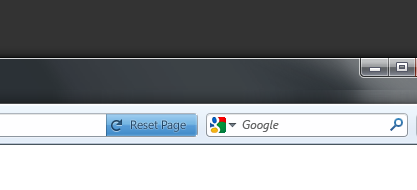
Stage 3: Planning
7. Implementation plan
`
8. Reviews
Security review
`
Privacy review
`
Localization review
`
Accessibility
`
Quality Assurance review
`
Operations review
`
Stage 4: Development
9. Implementation
`
Stage 5: Release
10. Landing criteria
`
Feature details
| Priority | Unprioritized |
| Rank | 999 |
| Theme / Goal | Experience |
| Roadmap | User Support |
| Secondary roadmap | ` |
| Feature list | Desktop |
| Project | ` |
| Engineering team | ` |
Team status notes
| status | notes | |
| Products | ` | ` |
| Engineering | ` | ` |
| Security | ` | ` |
| Privacy | ` | ` |
| Localization | ` | ` |
| Accessibility | ` | ` |
| Quality assurance | ` | ` |
| User experience | ` | ` |
| Product marketing | ` | ` |
| Operations | ` | ` |