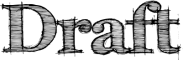Thunderbird/Documentation/Help finding prefs
At the Mozilla Messaging all-hands meeting in Hawaii, one issue on the brainstorming list was to give users the capability to search for configuration settings so that they could easily find relevant interfaces. It is time consuming and frustrating to rootle around in the preferences, account settings, folder properties, etc, trying to find settings that control various behaviors.
However, given scarce development resources, we've decided to solve this problem through documentation rather than through application modifications.
Parameters and scope
- temporary working list of questions, answer locations and topics on Google Docs
- publish on Knowledge Base
- SEO-optimized text
- not definitive preference documentation - some prefs are explained in depth elsewhere; other prefs are self-explanatory and do not need docs
- focus on these dialogs: Preferences, Account Settings, Message Filters, Folder Properties, Search Messages, Address Book
Approaches
- giant table (despite the agony of doing so in TikiWiki)
- problem with giant table in SEO - once users find the page, how do they find the item?)
... or ...
- several pages, one table each: organized into topics
Implementation
-
published on kitsune (formatting-heavy project not worth doing on sumomo at this point)moving ahead because kitsune data conversion is going to take a while
- we could add a help icon in the Thunderbird Preferences and in the Account Settings and in the Message Filters, Folder Properties, Search Messages, Address Book
- existing old doc (deprecated) - can it be resurrected?
- summary section that describes in general terms what the dialogs are for
- link content to relevant articles (this must be periodically reviewed)
- use Thunderbird-standard nomenclature or user-standard nomenclature? (mail filter or message filter; compose or write)
- review for O/S specific instructions / locations
- more GS links will drive up the search ranking
- encourage ongoing additions (and differing phrasings) from support helpers and users
- note topics that are on more than one page so that, in the future, it's easy to update
Sumomo Pages
Add-ons: http://support.mozillamessaging.com/en-US/kb/Configuration+Options+for+Add-Ons+and+Extensions
Accounts: http://support.mozillamessaging.com/en-US/kb/Configuration+Options+for+Accounts?bl=n
Attachments: http://support.mozillamessaging.com/en-US/kb/Configuration+Options+for+Attachments?bl=n
Character Encoding: http://support.mozillamessaging.com/en-US/kb/Configuration+Options+for+Character+Encoding?bl=n
Downloading Messages: http://support.mozillamessaging.com/en-US/kb/Configuration+Options+for+Downloading+Messages?bl=n
Folders: http://support.mozillamessaging.com/en-US/kb/Configuration+Options+for+Folders?bl=n
Identity: http://support.mozillamessaging.com/en-US/kb/Configuration+Options+for+Identity?bl=n
Message Filters: http://support.mozillamessaging.com/en-US/kb/Configuration+Options+for+Message+Filters?bl=n
Receiving Messages: http://support.mozillamessaging.com/en-US/kb/Configuration+Options+for+Receiving+Messages?bl=n
Search: http://support.mozillamessaging.com/en-US/kb/Configuration+Options+for+Search?bl=n
Security: http://support.mozillamessaging.com/en-US/kb/Configuration+Options+for+Security?bl=n
Sending Messages: http://support.mozillamessaging.com/en-US/kb/Configuration+Options+for+Sending+Messages?bl=n
Startup: http://support.mozillamessaging.com/en-US/kb/Configuration+Options+for+Startup?bl=n
System Settings: http://support.mozillamessaging.com/en-US/kb/Configuration+Options+for+System+Settings?bl=n
Updates: http://support.mozillamessaging.com/en-US/kb/Configuration+Options+for+Updates
Viewing Messages: http://support.mozillamessaging.com/en-US/kb/Configuration+Options+for+Viewing+Messages?bl=n
Writing Messages: http://support.mozillamessaging.com/en-US/kb/Configuration+Options+for+Writing+Messages?bl=n