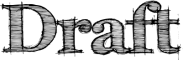Thunderbird:Keyboard Shortcuts
Contents
Keyboard Shortcuts
Keyboard shortcuts are a difficult thing to get correct for all users. The goal of shortcuts is to allow people to interact with Thunderbird more efficiently by using only the keyboard instead of the keyboard and mouse.
There are two sets of keyboard shortcuts we need to provide. One is a set of commands we believe are the best to interact with Thunderbird. The other is a set of commands which are compatibility commands to help users coming from other applications to transition to Thunderbird.
General Commands
These commands are available to the user at any time independent of what is being displayed (in terms of message, folders, accounts)
Windows
These are the keyboard shortcuts for Windows based Desktop systems with a comparison to it's default mail client, Windows Mail (Outlook Express).
| Command | Thunderbird | Windows Mail |
|---|---|---|
| New Message | Ctrl+N | Ctrl+N |
| New Window | Feature Not Available | Feature Not Available |
| New Tab | Ctrl+T bug 458069 | Feature Not Available |
| Close Tab | Ctrl+W bug 408398 | Feature Not Available |
| Switch Tab | Ctrl+Tab bug 439854 | Feature Not Available |
| Focus Search | Ctrl+K | Feature Not Available |
| Get Mail or Send / Receive | Ctrl+??? see bug 458069 | Ctrl+M |
| Exit | Ctrl+Q Ctrl+W (with no tabs open) |
Mac OS X
These are the keyboard shortcuts for Mac OS X based systems with a comparison to it's default mail client, Mail.app.
| Command | Thunderbird | Mail.app |
|---|---|---|
| New Message | Cmd+N | Cmd+N |
| New Window | Feature Not Available | Feature Not Available |
| New Tab | Cmd+T bug 458069 | Feature Not Available |
| Close Tab | Cmd+W bug 408398 | Feature Not Available |
| Switch Tab | Cmd+Tab bug 439854 | Feature Not Available |
| Focus Search | Cmd+K | ???? |
| Get Mail or Send / Receive | Cmd+??? see bug 458069 | Cmd+M |
| Exit | Cmd+Q Cmd+W (with no tabs open) |
Linux
These are the keyboard shortcuts for GNOME based Desktop systems with a comparison to it's default mail client.
| Command | Thunderbird | Evolution |
|---|---|---|
| New Message | Ctrl+N | Ctrl+N Shift+Ctrl+M |
| New Window | Feature Not Available | Shift+Ctrl+W |
| New Tab | Ctrl+T bug 458069 | Feature Not Available |
| Close Tab | Ctrl+W bug 408398 | Feature Not Available |
| Switch Tab | Ctrl+Tab bug 439854 | Feature Not Available |
| Focus Search | Ctrl+K | Alt+C |
| Get Mail or Send / Receive | Ctrl+??? see bug 458069 | F9 |
| Quit | Ctrl+Q Ctrl+W (with no tabs open) |
Ctrl+Q Ctrl+W |
Folder Level Commands
When a Thunderbird user selects a folder we initially display a folder summary page which gives summary information about the folder and offers commands for the folder.
Because this information is displayed initially in the message pane a person must select a message to view before more message actions become available.
See bug 452440
Windows
These are the keyboard shortcuts for Windows based Desktop systems with a comparison to it's default mail client, Windows Mail (Outlook Express).
| Command | Thunderbird | Windows Mail |
|---|---|---|
| View Next Unread Conversation / Message | Enter N |
Ctrl+U |
| Go to :=: Next Folder | G, N | Feature Not Available |
| Go to :=: Previous Folder | G, P | Feature Not Available |
| Go to :=: Other Folder... | G, O | Feature Not Available |
| Mark :=: All Message as Read | M, R | Ctrl+Shift+A |
| Mark :=: All Message as Unread | M, U | ???? |
| Other Actions :=: Rename Folder | O, R | ???? |
| Other Actions :=: Delete Folder | O, D | ???? |
| Other Actions :=: New Folder... | O, N | ???? |
| Other Actions :=: Copy Folder To... | O, C | ???? |
| Other Actions :=: Move Folder To... | O, M | ???? |
| Other Actions :=: Compact Folder | O, T | ???? |
| Other Actions :=: Folder Properties | O, P | ???? |
Mac OS X
These are the keyboard shortcuts for Mac OS X based systems with a comparison to it's default mail client, Mail.app.
| Command | Thunderbird | Mail.app |
|---|---|---|
| View Next Unread Conversation / Message | Enter N |
???? |
| Go to :=: Next Folder | G, N | Feature Not Available |
| Go to :=: Previous Folder | G, P | Feature Not Available |
| Go to :=: Other Folder... | G, O | Feature Not Available |
| Mark :=: All Message as Read | M, R | Ctrl+Shift+A |
| Mark :=: All Message as Unread | M, U | ???? |
| Other Actions :=: Rename Folder | O, R | ???? |
| Other Actions :=: Delete Folder | O, D | ???? |
| Other Actions :=: New Folder... | O, N | ???? |
| Other Actions :=: Copy Folder To... | O, C | ???? |
| Other Actions :=: Move Folder To... | O, M | ???? |
| Other Actions :=: Compact Folder | O, T | ???? |
| Other Actions :=: Folder Properties | O, P | ???? |
Linux
These are the keyboard shortcuts for GNOME based Desktop systems with a comparison to it's default mail client.
| Command | Thunderbird | Evolution |
|---|---|---|
| View Next Unread Conversation / Message | Enter N |
Ctrl+] |
| Go to :=: Next Folder | G, N | Feature Not Available |
| Go to :=: Previous Folder | G, P | Feature Not Available |
| Go to :=: Other Folder... | G, O | Feature Not Available |
| Mark :=: All Message as Read | M, R | Menu Item Only |
| Mark :=: All Message as Unread | M, U | Feature Not Available |
| Other Actions :=: Rename Folder | O, R | F2 |
| Other Actions :=: Delete Folder | O, D | Menu Item Only |
| Other Actions :=: New Folder... | O, N | Menu Item Only |
| Other Actions :=: Copy Folder To... | O, C | Menu Item Only |
| Other Actions :=: Move Folder To... | O, M | Menu Item Only |
| Other Actions :=: Compact Folder | O, T | Ctrl+E |
| Other Actions :=: Folder Properties | O, P | Menu Item Only |
Related Bugs and Links
- Thunderbird Keyboard Shortcuts Support
- bug 275871 — Get the 'G' shortcut key back from View->Sort By->Grouped by Sort