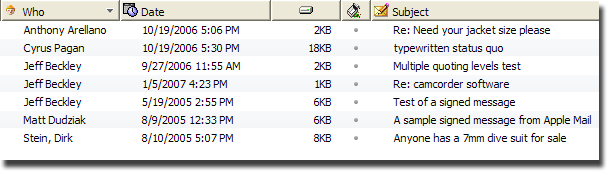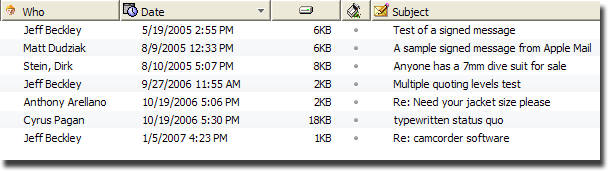Type-To-Select
⚡ Warning: The content of this page is obsolete and kept for archiving purposes of past processes.

If you just start typing text in a mailbox, then Eudora OSE will match the typed-in text to words in the Who and/or Subject columns. If the mailbox is sorted by Who then Eudora will first try to find a match in that column (considered the “primary” column for the search) and then in Subject. If the mailbox is not sorted by Who, then it will look in Subject first (as the “primary”) and then in Who. A match will be considered if any word in the field begins with the type-in text. The first matching message in the primary column will be selected, and if no match is found, then the first matching message in the secondary column will be selected. Matches are case-insensitive.
The order in which the search proceeds depends on the way the mailbox is sorted. If the mailbox is sorted in an ascending manner, then the search will start with the first message in the mailbox and continue down. If the mailbox has a descending sort (or no sort at all), then the search will go in the opposite direction, starting with the last message. The one exception to this is if the mailbox is sorted by Date. The order will then be top-to-bottom if the mailbox sort is descending, and bottom-to-top if the sort is ascending. This is done so that more recent messages are searched before older ones.
For multiple key presses to be considered as part of the same word, a key press has to occur within one second from the previous. If you pause your typing for longer than one second, then the next key pressed will start a new word to look for.
You can type in multiple words separated by spaces and the spaces will be considered as part of the text to match. What you type in will still have to start at the beginning of a word to match.
The period key acts as a “find again” accelerator, but only if typed more than a second after the last key pressed. This helps to go through all of messages that match that text. The general use of this feature is to type in a person’s name or a word that is in the subject of the message you are looking for, and then hit the period key until it selects the exact message you want. You can also hold down Shift when you hit the period key in order to “find again” in the opposite direction.
If the period is typed within one second of the last key press then it is considered part of the text to match. This allows you to type in a search criteria such as “Mr. Smith”.
Here are some examples. Suppose you have a mailbox that looks like this (note that the mailbox is sorted by Who):
If you were to type in the word “signed”, then the message with the Subject of “Test of a signed message” would get selected.
The selection can change after each individual character is typed. So using the previous example of typing “signed”, after the s was pressed, the selection would change to the last message from “Stein, Dirk” because the mailbox is sorted by Who, which makes that the first/primary column to search, and the word “Stein” is the first (and only) word that starts with s.
After the i is pressed, there are no words in Who that start with “si”, so the search continues on to the Subject column where it matches the beginning of the word “size” in the first message. When g is pressed, the selection changes to the message with a Subject of “Test of a signed message”, as “sig” matches the beginning of “signed”. The n, e, and d keys don’t change the selection because the first match is still the word “signed” in the Subject. This “jumping around” of the selection is fairly common behavior, and will tend to stabilize after the third or fourth key press.
Let’s take that same mailbox, but instead, we’ll sort it by Date:
Since the mailbox is not sorted by Who, the Subject column becomes the first/primary column to search. And since the sort is by Date ascending, then the search will start from the last message and continue searching toward the first message. Searching for that same “signed” text, the first message to be selected will be the last message, as the s matches the word “software” in the Subject. Then, the i press matches the “si” in “size” in the third-to-last message, and the g, n, e, and d keys match the the second message from the top – which is a different message from the one that ultimately got selected when the mailbox was sorted by Who. If the period key was pressed more than a second after the d, then the selection would change to the first message because it is the next message in the search direction that has a word that starts with “signed”.