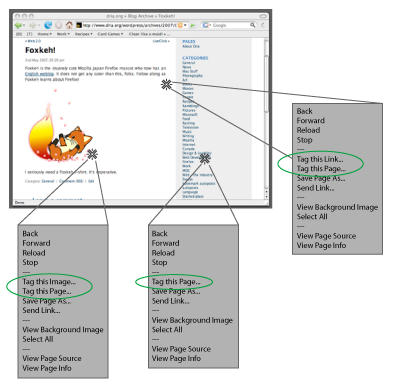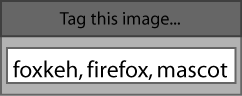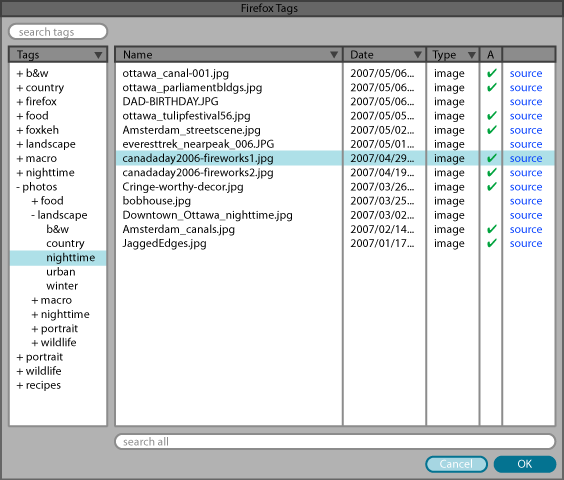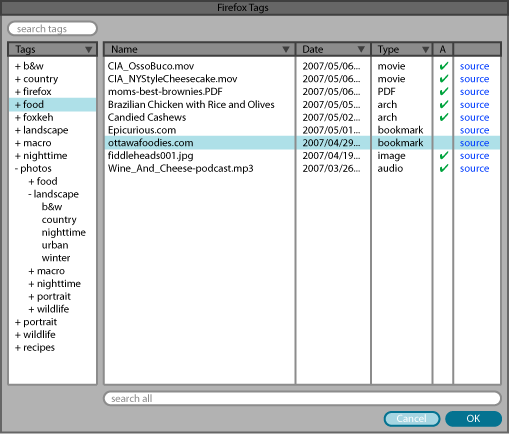User:Dria/On Tagging II
In my original brainstorm about Tagging, I dealt primarily with Bookmarks. Since then, however, I've been thinking that what can be simplified in the world of bookmarks could also be simplified in other parts of the browser, including page archiving and downloads.
This was inspired by the PEW Internet report about Tagging, in which they state that "28% of [American] internet users have tagged or categorized content online such as photos, news stories or blog posts".
Contents
Just as we have "View image", "Save image as...", and "Save page as..." in the right-click context menu, we could have Tagging commands...
New context menu items
- Right click in a blank part of the page, and you'll be offered the "Tag this page..." option. This actually replaces "Bookmark this page..." but we'll get to that in a minute.
- Right click on a file (image, movie, etc) and you'll be offered "Tag this thing..." as well as "Tag this page..." options, where thing is the type of item being tagged.
- Right click on a link and you'll be offered "Tag this link..." as well as "Tag this page..." options.
Mini-tagging dialog
When you select a "Tag this..." command from the context menu, it pops up a little dialog box with the cursor all ready to go in the textfield.
Basic premise is: user types in whatever comma-separated tags s/he wants, then just hits Enter. Period. What happens behind the scenes is all nicely automated and clean and totally out of the user's way.
Tab-completion on tags would be nice. Tag suggestion could be incorporated too, perhaps going so far as to incorporate third-party web services for suggestions.
Behaviour
When a user tags something in this way, be it a page, a file, or a link, the following would happen.
| When you tag... | Firefox does this... |
|---|---|
|
Pages |
|
|
Files (Images, Movies, Flash files, Audio files, PDFs, etc.) |
|
|
Links |
|
1 - "Optionally" means settable in prefs. Tagging would more than likely require its own prefs tab.
Tag Browser/Manager
The user could browse, search, utilize, and modify tag information by way of the Tag panel (browser/manager thingy). These are just quick mockups that are missing things like a way to view and edit all tags on an item, etc.
Here's another example, with different types of files...
Tag nesting and filtering/sorting
Figuring out actual tag nesting behaviour would take a bit of thinking -- as it stands I've just sorted them alphabetically and nested any tag that's associated with any other tag. Being able to sort by frequency of use, last use, etc etc would be a topic to hash out through long, arduous discussions.
Alternate methods of filtering tagged items could be made available through the column sort-button. Alternate methods of sorting tags could also be made available through the sort button on that column.
Preferences
Default preferences would be very straightforward, but optionally users would be able to specify whether or not to automatically download or create a local archive of all tagged items, or only certain types of tagged items. Users would also be able to specify where to save archived items, what format to save archived pages in (HTML, PDF), etc. This would also require more brainstorming and such.