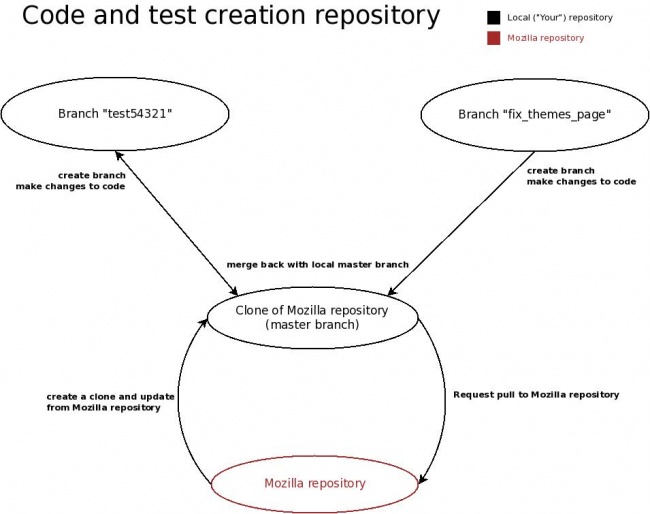Web Testing/Automation/CodeReviewProcess/Repository setup
Introduction
Two different repositories can be useful when you want to keep the code that you write separate from the code that you review. One repository is solely used for the purpose of reviewing other people's code and pushing the code back to the remote Mozilla repository on Github, while the other repository remains for the things you work on.
Case 1: Repository for code review
1. If you'd like to review code, you first need a working branch off the Mozilla main repository. This is the branch that you'll keep up with changes by merging it with the master repository from mozilla and push back any changes that you approve.
#Clone Mozilla repository:
git clone Addon-Tests localdirectory
2. In order to test changes from other repositories, it's essential to create a new branch for each pull request off your cloned master repository and merge it with the changes that you want to review. The branching is needed so that you keep your master branch clean of any remote changes that aren't yet part of the Mozilla master repository. We'll be creating a new branch for Bob's changes as follows:
#Get the data from Bob's repository:
git fetch bob
#Create new branch:
git branch bob-test12345
#Merge bob's changes with the new branch:
git merge bob/test12345 bob-test12345
3. Once you've created a new branch for Bob's code changes, you need to switch to it, in order to be able to access Bob's changes and review them.
#Switch to the new branch:
git checkout bob-test12345
4. Next step is to test the changes and to look at the code thoroughly (Look at code style (PEP8) as well as code functionality, take your time!)
5. If you're done looking at the source code and approve the changes that have been made, you might want to either:
- leave a comment in the pull request, stating that you took a look at the code and approved or
- merge these back with your local copy of the Mozilla repository and then push it to Github:
#Merge the changes:
git merge master bob-test12345
#Push them to Github:
git push
- If you don't approve, you might want to leave comments in the pull request that specify what needs to be changed.
6. In any case, you may delete the branch now or keep it intact to pull upcoming changes from it. That's up to you!
#Delete the branch:
git branch -d bob-test12345
#Update with changes made to the branch:
git fetch bob
git merge bob-test12345 bob/test12345
Case 2: Repository for your own work
1. A clone of the Mozilla repository is needed if you want to work on branch off the Mozilla main repository. You'll keep this clone up-to-date with all upcoming changes to the Mozilla repository.
#Clone Mozilla repository:
git clone Addon-Tests localworkdirectory.
2. Once you cloned your repository, you might want to create a new branch for your changes. This way, you keep your main branch clean and prevent merge conflicts from happening.
#Create a new branch for your changes and switch to it immediately:
git checkout -b stuffIWillBeWorkingOn
If you want to work on other independent changes at the same time, you can as well create another branch and switch to it using the above checkout command.
3. Now that you switched to that branch, you might want to do whatever work comes to your mind, write a new test, improve an already existing test or do other changes to the test files. Once you're done, execute the git status command to see which files from your current branch were changed (if you can't remember, which I normally can't :-) ). Once you know which files to commit, you execute these commands:
#Add files to be committed and commit them to the repository
git add <filename_1> <filename_2> <filename_n>
git commit -m "This is a very meaningful message describing your changes"
4. At this point you might want to merge upstream changes from the Mozilla repository:
#Get data from the Mozilla repository:
git fetch mozilla
git merge stuffIWillBeWorkingOn mozilla/master
5. Now is the time when you should create a pull request to the Mozilla master repository. You can do that using the GitHub website by logging in and then clicking the Pull request button above your clone of the repository. Specify your working branch as branch you want Mozilla to pull changes from and clearly state what changes you made in your commit.
6. Now, don't delete your branch just yet. You might need to do followup changes to it. For now you might just switch to any other branch and do other work, using the checkout command (see #2 for an example on how to create another working branch)