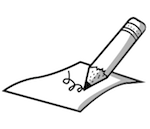Webmakers/events/Popup
Pop Up Organizer Notes
Build a community! 10 – 100 people. A half day. In a school gymnasium, community space, or public library.
A Pop Up is basically throwing a learning party. Grow a network in your city by inviting local groups to play and learn together. Pop Ups expose people to what local organizations are offering, encourage participants to explore their interests via webmaking and bring together local organizations to prototype what a more formal learning network might look like.
Learners and local organizations (cultural, tech, youth-serving, etc.) get together to sample a variety of webmaking activities.
Curate stations.
Get local organizations and individuals to propose activities that take 5 minutes but can expand to more. Ask your local art centers, afterschool programs, libraries, museums, non-profits, community centers to host short activities around their programs.
- Example:
- How:
- Find six to ten local groups that teach some kind of web making lesson.
- Set up shop in a big room for a day on weekend or school holiday. Give each group their own area.
- Invite people who are keen to play and make with technology. Schedule them in waves / cohorts (e.g. 3 hours).
Sample the offerings.
Spread activities around the space and invite participants to try them out.
- Examples
- How:
- Quickly intro the participants to each program, then let them move to whichever stations they like, making and learning as they go.
Play as long as you like.
Participants find what stations interest them. Share back what you made and how to keep up the momentum. Watch for patterns. Take notes. Have fun.
Sample Invitation
Want to learn how to be a webmaker? Join me in LOCATION, DATE.
Stations from THESE ORGANIZATIONS will be set up to help you make something awesome. Maybe you'd like to come check it out?
On DATE we're gathering in LOCATION to share what we know about the web and make something fun.
There will be yummy snacks, web hacking, and the company of friends! Bring a computer, if you can.
Let me know if you're interested in joining.
— Sincerely, YOU
Here are more ideas to help you prepare!
Interview your peers
When organizing an event, it's important to know why your participants want to be there.Ask people beforehand:
- What they are working on
- What they have to share
- What they want to learn and make
Find a space
Find a large space. Set up a station for each organization. You can host one in an gym, community space, a public library.Consider:
- Access to wifi and power
- Natural lighting, good ventilation, and restrooms
- Food and drinks
Pick a Date
Getting your event on the calendar is the essential step before you can send invitations and plan in earnest.Remember:
- Give yourself lead time
- Pick something that works for you and your friends
- Confirm the space is available for the date and times you prefer
Need help?
While you don't need anybody's permission to organize a webmaker event, we have a team of passionate people ready to help you with planning and answer your questions.
- Let us know you're interested or thinking about organizing an event.
- Let us put you in touch with others in your region who are part of the Mozilla network
- Let us help you in making use of this event kit, and making it better in the process
Join the Webmaker community call or email michelle — at — mozillafoundation — org with questions, suggestions, or hacks!
Tell us how it went!
I ran this event. This is what we did!
- Tell us!
- Tell us!
- Tell us!
I hacked this event. This is what we did!
- Tell us!
- Tell us!
- Tell us!